Data
The Data window lets you create all materials and all sections of the model.
1. New project
When starting a new model, the Data window opens :
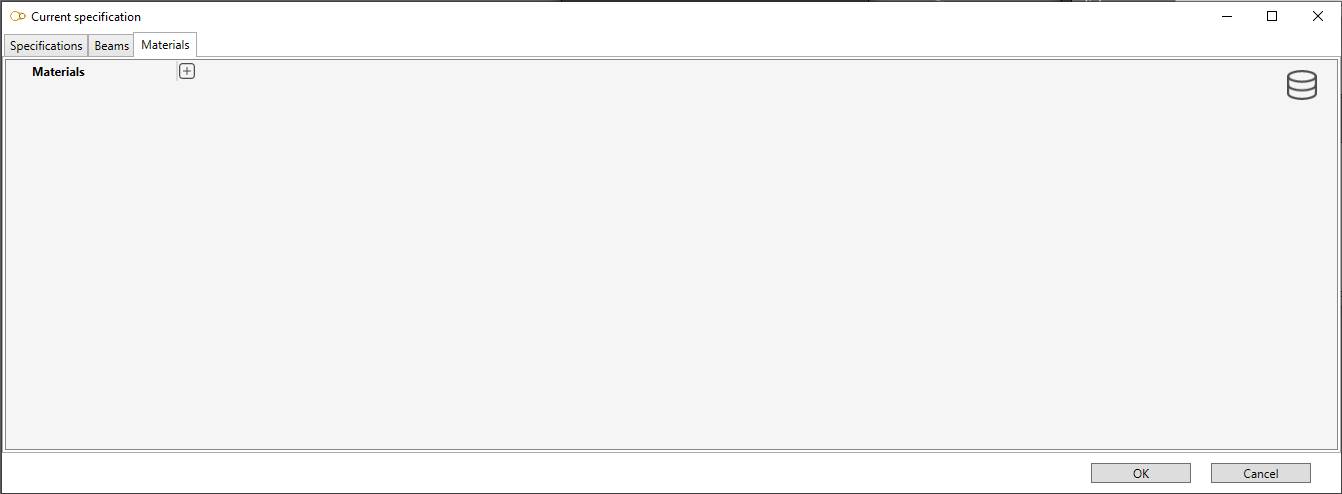
1.1 Material definition
Let’s define a new material.
We recommend to select a material from database :
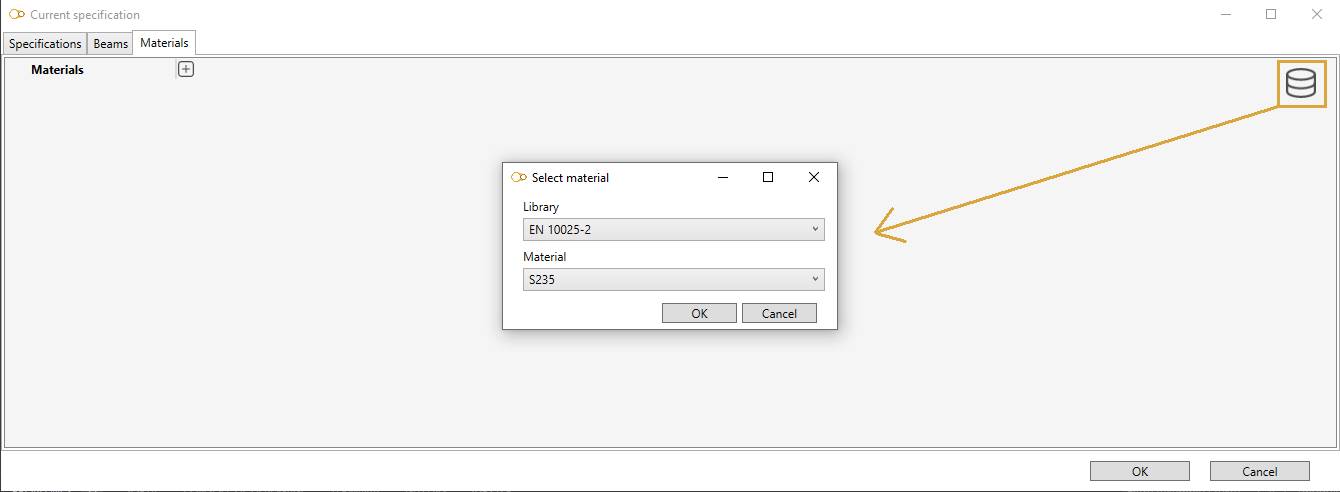
Click on the Database button, select a Library and a Material. The tables will be filled automatically :
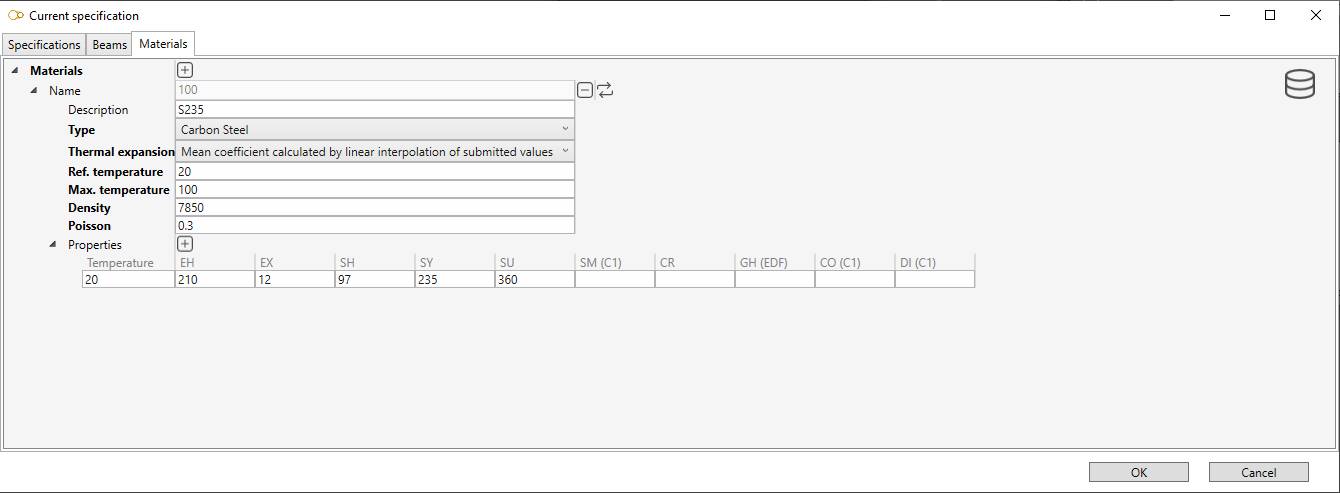
Only library with Target = Structure will be shown !
Click here for more information about creation of library of materials.
1.2 Beam definition
Let’s add a new beam section. Click on the Database button :
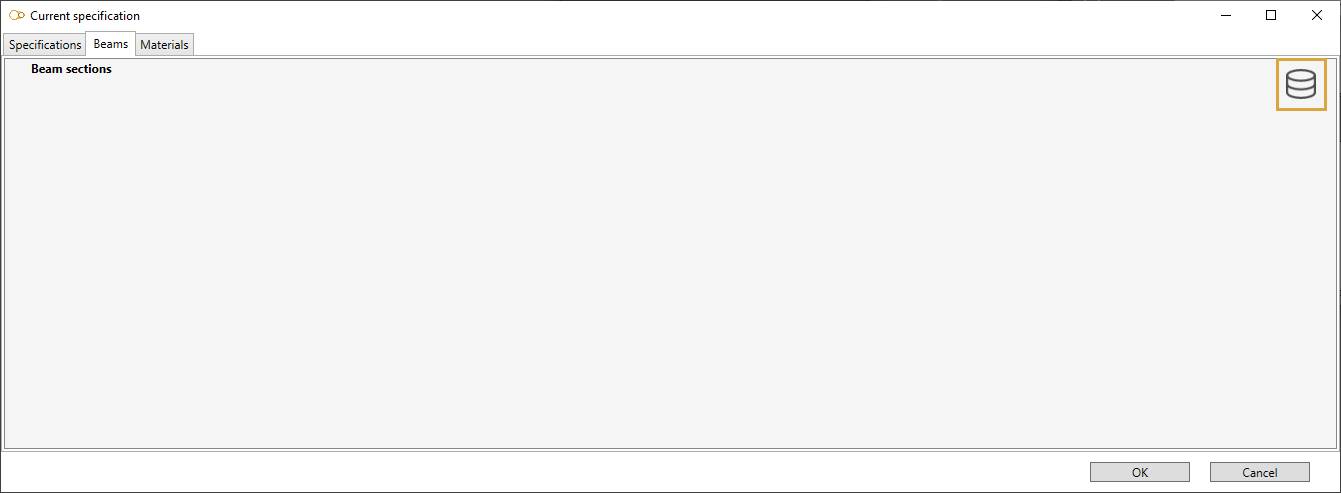
A window with all section appears. Select for example a IPE 140 and press OK.
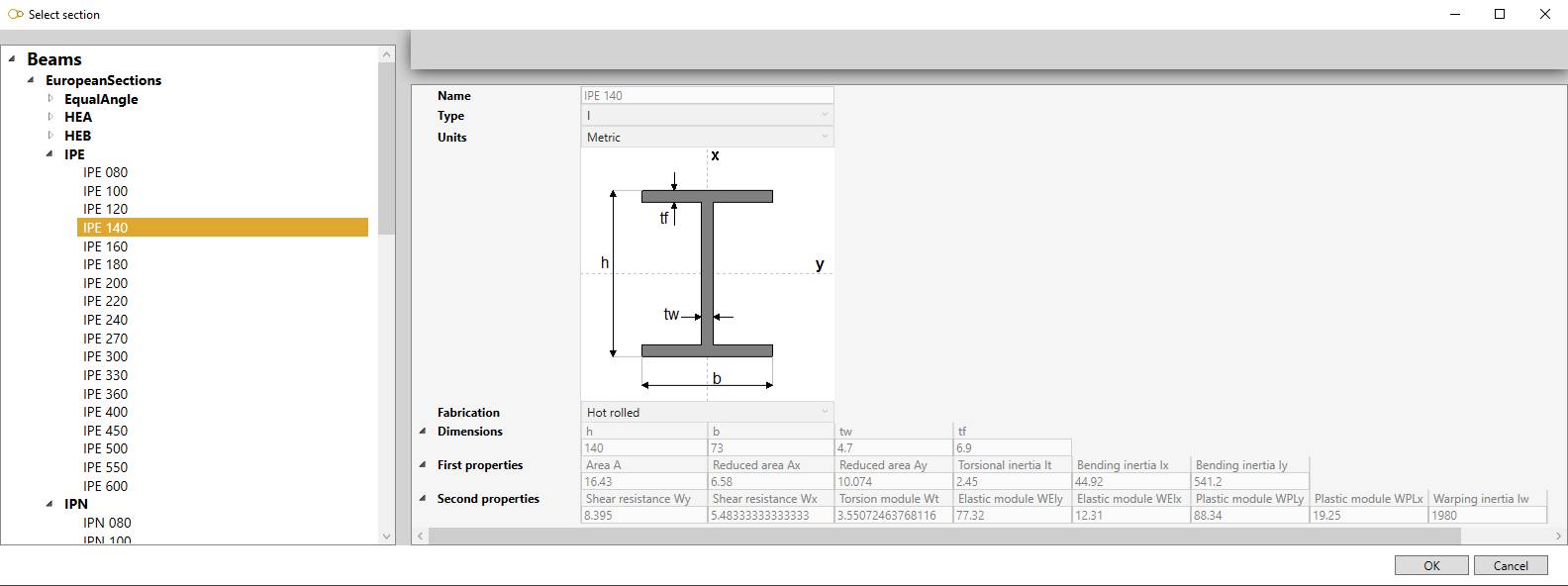
The IPE 140 appears in the list with an image and all properties.
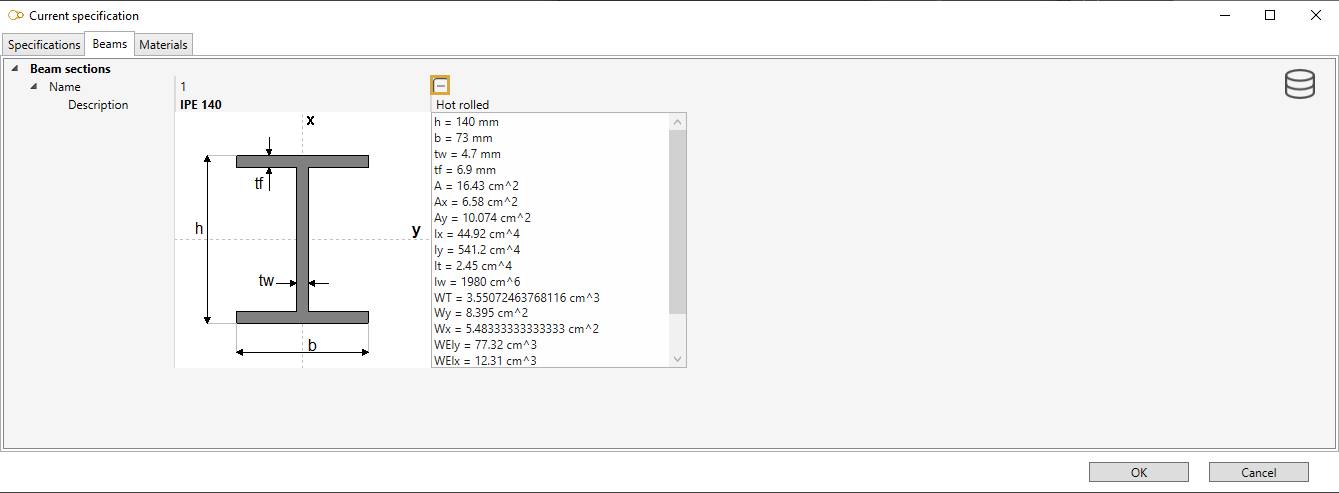
You can remove this section by clicking on the - button.
Click here for more information about creation of beam sections.
1.3 Specification
Finally, you can define the Specification sections of the model by defining pairs of Section/Material + description and color.

Click on + button, select the section, define a description (optional) and a color :
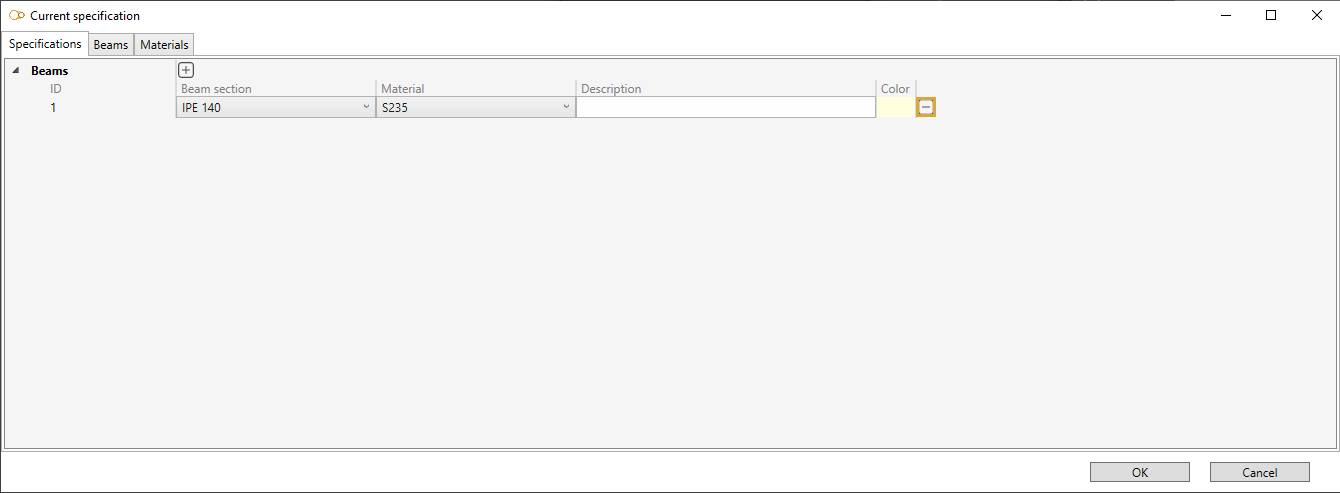
You can remove this specification by clicking on the - button.
Click on OK to validate the window.
You can now select this specification in the ribbon menu :
