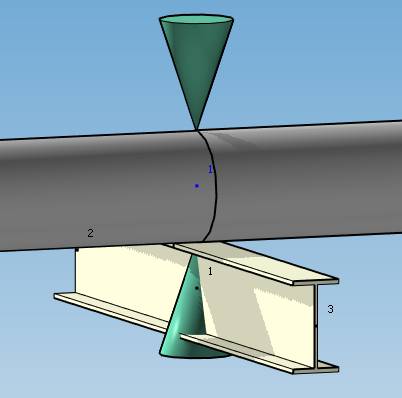Adjacent nodes

This tool is useful to construct structure nodes around piping nodes.
Imagine a small piping system with a restraint at a node :
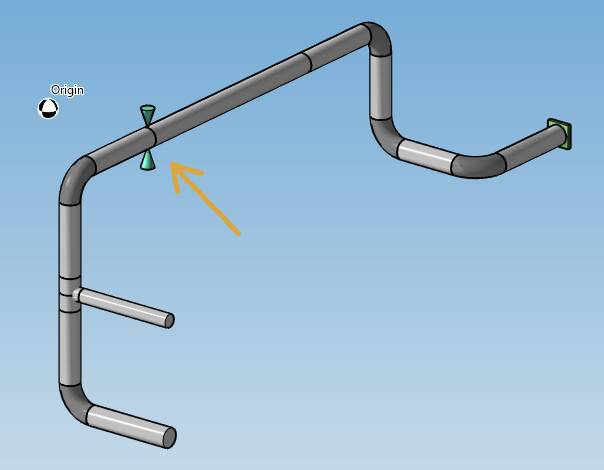
We want to build a support at this node.
1. Piping
Create a piping study and draw the model :
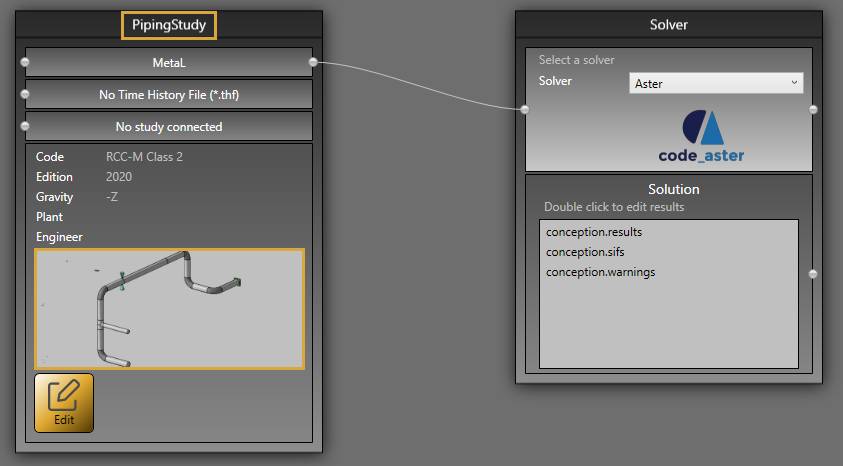
2. Support
Create a structure study and add a link to PipingStudy :
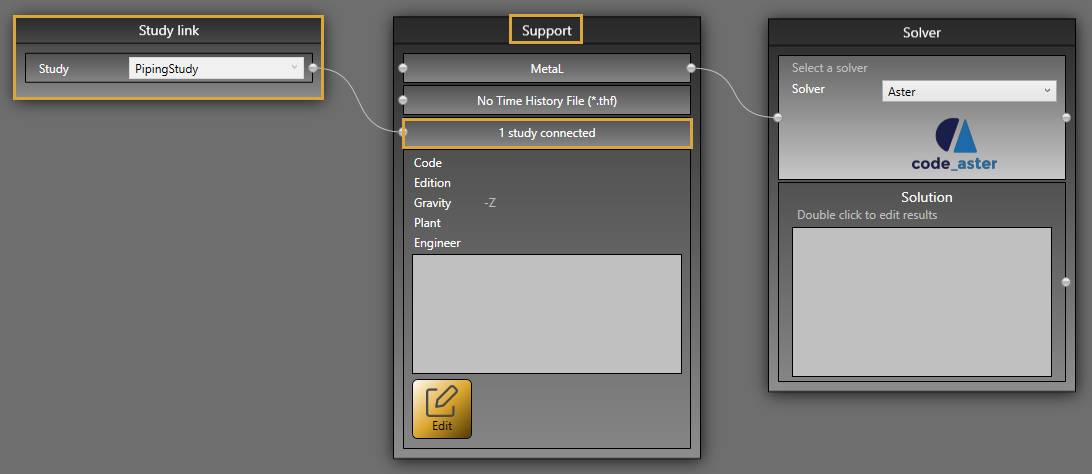
Set the calculation code, add materials and beams.
3. Structure nodes

When you click on the Add adjacent nodes button without selection, the left panel shows a message :
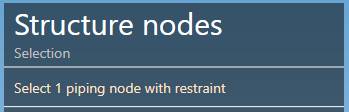
The selection mode is automatically set to POINT. You can so directly select a node.
Select a piping node with a restraint :
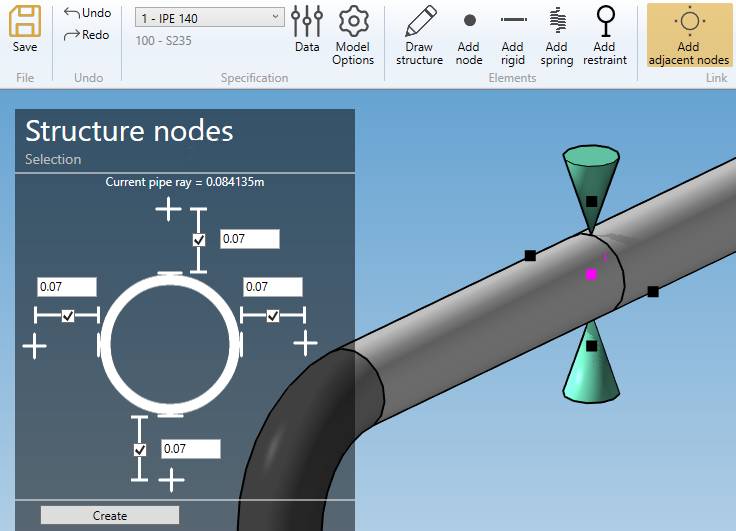
MetaStructure proposes to create up to 4 nodes perpendicular to the pipe direction.
Checkboxes let you select the desired nodes.
The left panel shows the pipe radius at the selected node and for the 4 directions, the distance of the new nodes.
The default value (0.07 in this example) corresponds to half the height of the current beam (IPE 140) :
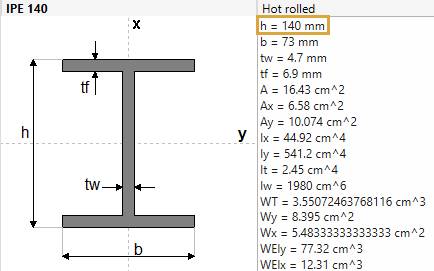
| Property | Unit Metric | Unit USA |
|---|---|---|
| Distance | m | ft |
Select only the bottom node and click on the Create button :
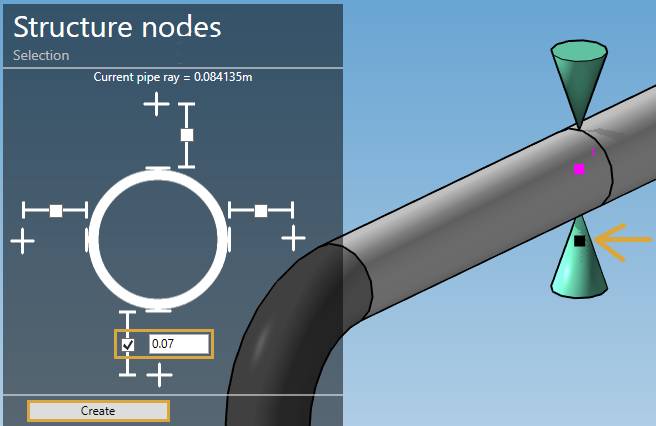
The structure node 1 is created :
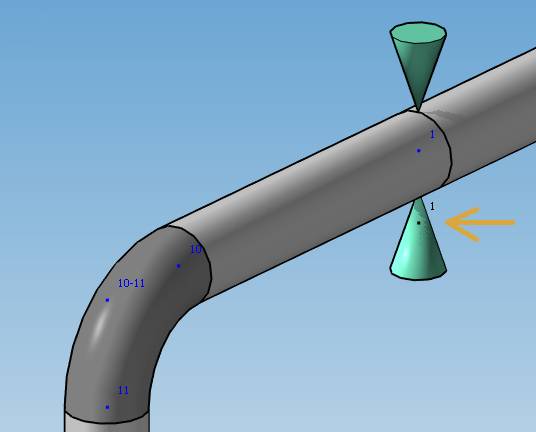
The piping nodes are numbered in blue
When you later draw beams at this new node, you will see that the profile is perfectly adjacent to the pipe :