Bolts
In this section, bolt library can be created.
A bolt library is a JSON file with a name, units and a list of bolts.
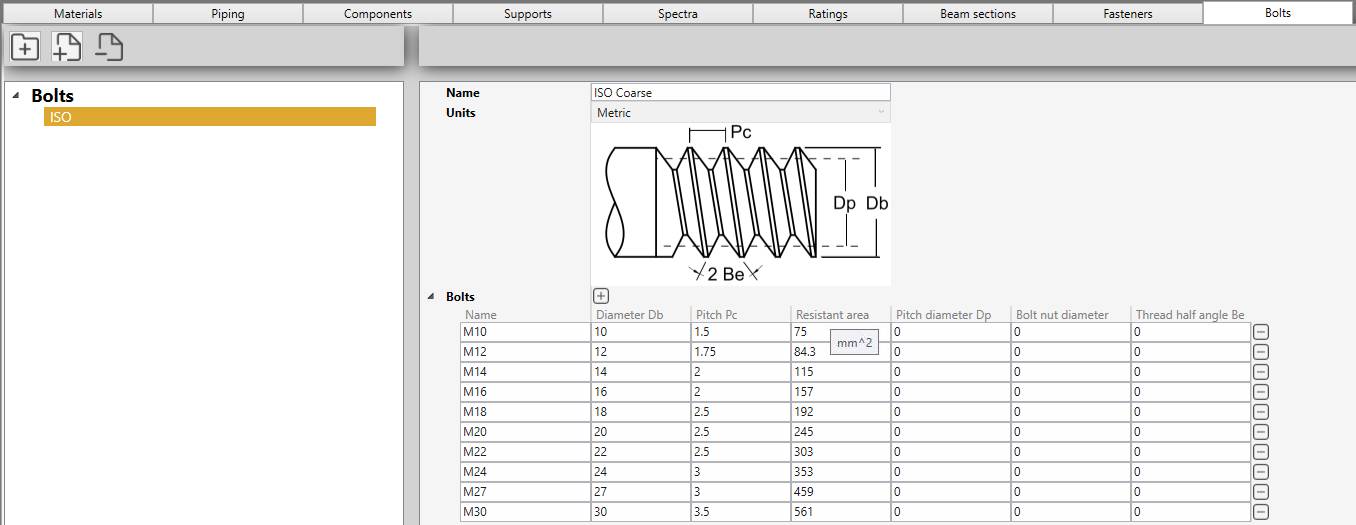
1. Organisation
On the left panel, you can create folders, sub-folders and bolt libraries.
The - button is used both for removing folders and libraries.
You can drag a file/folder on another folder.
To know the UNIT of a property, just let the mouse over the property name.
For example : mm^2 for the Resistant area
2. Bolt
Click the + button (next to Bolts) to add a new bolt or click the - button (at the end of a row) to remove one.
Properties :
| Property | Description | Unit Metric | Unit USA |
|---|---|---|---|
| Name | The name of the bolt | - | - |
| Diameter Db | Outside diameter | mm | in |
| Pitch Pc | Distance between threads | mm | in |
| Resistant area | Tensile stress area | mm² | in² |
| Pitch diameter Dp | Middle diameter | mm | in |
| Bolt nut diameter | Nut diameter | mm | in |
| Thread half angle Be | Half angle | ° | ° |
3. Bolting plate
The Bolt library can be called during bolting plate definition.