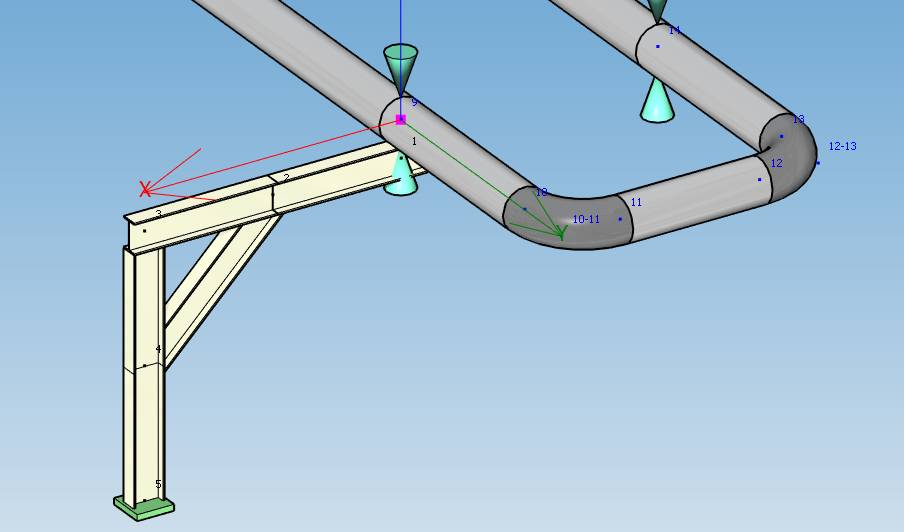Sample 12 : Create a beam support of a piping on a node
1. Goal
Create a script that will (after selecting a piping node with a restraint and pressing a button in the ribbon) show a window with variables and build several beams like in this picture :
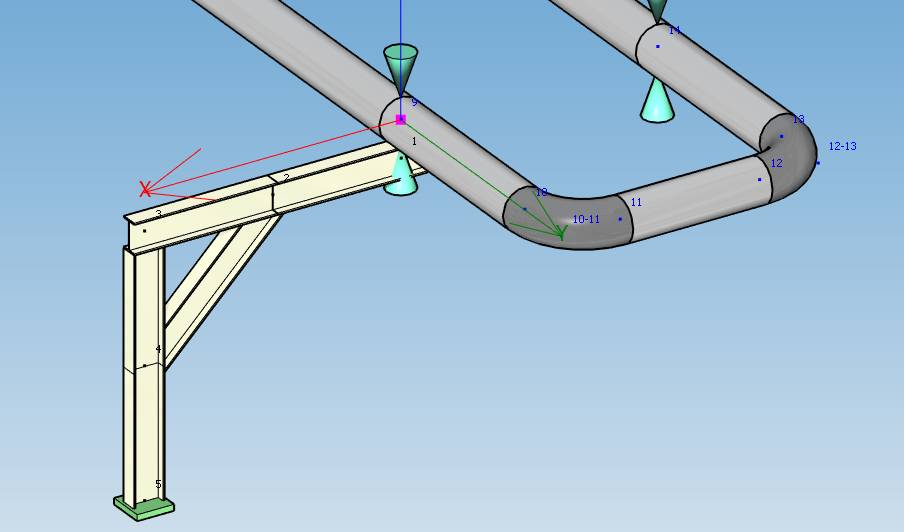
Since the user will have to create a COMMAND, the application will manage the undo/redo operations by itself !
2. Script definition
From the Home/Python, click on button 2 (Add script) :
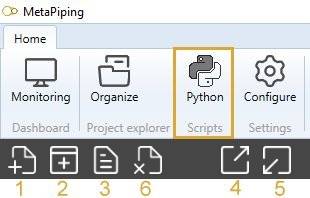
Select “Design script” and give it the name “Support1”
Say NO to the question about creation of virtual environment. The Requirements.txt will be hidden.
3. Script files
This kind of script needs some images in order to illustrate the button and the window.
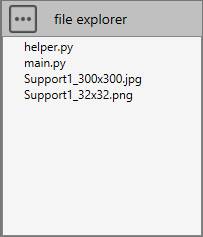
Press the “three points” button and select “Import image”. You need to create a 32x32 transparent PNG for the icon of the button and an illustration of the support for the window.
Press the “three points” button and select “Add a python file”. We will create a file for some helper functions.
3.1 helper.py
Select the file.
Copy/paste this code in the Editor :
##########################
# Model helper functions #
##########################
from Cwantic.MetaPiping.Core import BeamExtremity, LTBModel
# Method that check if a node contains a restraint
def getRestraint(node, model):
for restraint in model.Restraints:
if restraint.Node == node:
return restraint
return None
# Method that return the first pipe on node
def getFirstPipe(design, node):
for element in node.Elements:
if design.isType(element, "Pipe"):
return element
return None
# Initialize a new CurrentValues for beam
def initializeCurrentValues(currentValues):
other = currentValues.Clone()
other.BeamIndexExtremity1 = 0
other.BeamIndexExtremity2 = 0
other.BeamOffset1 = 0
other.BeamOffset2 = 0
other.BeamJoint1 = None
other.BeamJoint2 = None
other.BeamLTBModel = LTBModel.BothHingedUniform
other.BeamExtremity1 = BeamExtremity(0) # Tip : cannot set BeamExtremity.None so use 0 instead
other.BeamExtremity2 = BeamExtremity(0) # Tip : cannot set BeamExtremity.None so use 0 instead
other.CheckModel = False
return other
Save it !
4. Script properties
In this kind of script, user has to define the button :
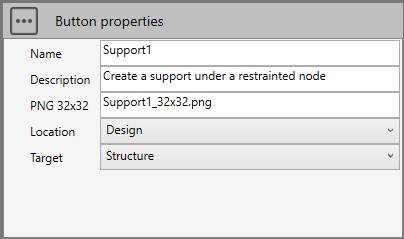
The Target is Structure!
The location will be Design so that the button appears on the right tab with its icon and description.
5. main.py
Select the file.
Copy/paste this code in the Editor :
###################################
# Create support on selected node #
###################################
import os
from System.Windows.Media.Media3D import Vector3D
from System.Collections.Generic import List
from helper import getRestraint, getFirstPipe, initializeCurrentValues
from Cwantic.MetaPiping.Core import Node, Element, AddNodeCommand, AddBeamCommand, MassModel, BeamExtremity, CoordinateSystem
# Default error message
message = "Select a node with restraint !"
# Inspect selection
n = len(design.selectedList)
if n==1:
# Check the type of selected element
if design.isType(design.selectedList[0], "Node"):
node = design.selectedList[0]
# Get the current metal
model = design.getMetal()
# Get the metal of the node (can be a LINKED metal so do not use getMetal)
selectedModel = design.getMetalWithSelection(node)
# Get the script directory
directory = design.getScriptDirectory()
# Check if a restraint exists on this node
restraint = getRestraint(node, selectedModel)
if restraint != None:
# Get the first pipe on node
pipe = getFirstPipe(design, node)
if pipe != None:
# Get the pipe ray
ray = pipe.Section.Diameter / 2
# Get the pipe direction
pipevec = Vector3D(pipe.DL.X, pipe.DL.Y, pipe.DL.Z)
pipevec.Normalize()
# Get the model vertical vector (+Z or +Y)
verticalvec = design.getVerticalVector()
# Get the horizontal vector perpendicular to pipe
horizontalvec = Vector3D.CrossProduct(pipevec, verticalvec)
horizontalvec.Normalize()
# Get the current beam default values (section, material, extremities,...)
currentValues = design.getCurrentSpecValues()
# Add the half distance of the current beam section to ray
dist = ray + currentValues.MKS_SpecBeamSection.H / 2
# Get node altitude
if verticalvec.Y == 1:
altitude = node.Coor.Y
else:
altitude = node.Coor.Z
# Initialize offset and anchor
offset = 0
anchor = True
# Get variable values - create a window
window = design.createVariableWindow()
window.AddComment("Fill the variables and click on OK. The support will be perpendicular to the pipe and tangent. L can be positive or negative. [meter]")
window.AddValue("L", "L =", 2)
window.AddValue("H", "H =", altitude)
window.AddValue("DL", "L1 =", 1)
window.AddValue("DH", "H1 =", 0.5)
window.AddList("OFFSET", "Offset =", ["No offset", "Pipe ray", "0.5 m"], 1)
window.AddCheck("ANCHOR", "Anchor =", anchor)
window.AddImage(os.path.join(directory, "Support1_300x300.jpg"))
if window.ShowModal():
L = window.GetValue("L")
H = window.GetValue("H")
DL = window.GetValue("DL") * L / abs(L)
DH = window.GetValue("DH")
OFFSET_ID = window.GetValue("OFFSET")
if OFFSET_ID == 1:
offset = ray
else:
if OFFSET_ID == 2:
offset = 0.5
ANCHOR_ID = window.GetValue("ANCHOR")
anchor = ANCHOR_ID == 1
# Create a new USER command : cmd
cmd = design.createCommand("AddSupport1")
# Create nodes - we need temporary commands to get new nodes (1 to 5) to pass to node, beam and anchor commands
node1Cmd = AddNodeCommand(model, node.Coor.X - dist*verticalvec.X, node.Coor.Y - dist*verticalvec.Y, node.Coor.Z - dist*verticalvec.Z, "", False, currentValues)
node1 = node1Cmd.Node
node2Cmd = AddNodeCommand(model, node1.Coor.X + (L-DL)*horizontalvec.X, node1.Coor.Y + (L-DL)*horizontalvec.Y, node1.Coor.Z + (L-DL)*horizontalvec.Z, "", False, currentValues)
node2 = node2Cmd.Node
node3Cmd = AddNodeCommand(model, node1.Coor.X + L*horizontalvec.X, node1.Coor.Y + L*horizontalvec.Y, node1.Coor.Z + L*horizontalvec.Z, "", False, currentValues)
node3 = node3Cmd.Node
node4Cmd = AddNodeCommand(model, node3.Coor.X - DH*verticalvec.X, node3.Coor.Y - DH*verticalvec.Y, node3.Coor.Z - DH*verticalvec.Z, "", False, currentValues)
node4 = node4Cmd.Node
node5Cmd = AddNodeCommand(model, node3.Coor.X - H*verticalvec.X, node3.Coor.Y - H*verticalvec.Y, node3.Coor.Z - H*verticalvec.Z, "", False, currentValues)
node5 = node5Cmd.Node
# Create node sub commands
cmd.addSubCommand("AddNodeCommand", [node1, -1])
cmd.addSubCommand("AddNodeCommand", [node2, -1])
cmd.addSubCommand("AddNodeCommand", [node3, -1])
cmd.addSubCommand("AddNodeCommand", [node4, -1])
cmd.addSubCommand("AddNodeCommand", [node5, -1])
# Create beam sub commands
# Tip : each command must have its own currentValues, initializeCurrentValues create a clone and initialize values
currentValues = initializeCurrentValues(currentValues)
currentValues.BeamOffset1 = offset
cmd.addSubCommand("AddBeamCommand", [node1, node2, node2.Coor.X-node1.Coor.X, node2.Coor.Y-node1.Coor.Y, node2.Coor.Z-node1.Coor.Z, MassModel.HalfAtBoth, 0.0, verticalvec.X, verticalvec.Y, verticalvec.Z, currentValues, -1])
currentValues = initializeCurrentValues(currentValues)
beamCmd = AddBeamCommand(model, node2, node3, node3.Coor.X-node2.Coor.X, node3.Coor.Y-node2.Coor.Y, node3.Coor.Z-node2.Coor.Z, MassModel.HalfAtBoth, 0.0, verticalvec.X, verticalvec.Y, verticalvec.Z, currentValues, -1)
beam1 = beamCmd.Beam
cmd.addSubCommand("AddBeamCommand", [beam1])
currentValues = initializeCurrentValues(currentValues)
beamCmd2 = AddBeamCommand(model, node3, node4, node4.Coor.X-node3.Coor.X, node4.Coor.Y-node3.Coor.Y, node4.Coor.Z-node3.Coor.Z, MassModel.HalfAtBoth, 0.0, horizontalvec.X, horizontalvec.Y, horizontalvec.Z, currentValues, -1)
beam2 = beamCmd2.Beam
cmd.addSubCommand("AddBeamCommand", [beam2])
# Set connectivity between Beam1 and Beam2
beam1.Extremity2 = BeamExtremity.Back
beam1.Extremity2Beam = beam2
beam2.Extremity1 = BeamExtremity.Front
beam2.Extremity1Beam = beam1
currentValues = initializeCurrentValues(currentValues)
beamCmd3 = AddBeamCommand(model, node4, node5, node5.Coor.X-node4.Coor.X, node5.Coor.Y-node4.Coor.Y, node5.Coor.Z-node4.Coor.Z, MassModel.HalfAtBoth, 0.0, horizontalvec.X, horizontalvec.Y, horizontalvec.Z, currentValues, -1)
beam3 = beamCmd3.Beam
cmd.addSubCommand("AddBeamCommand", [beam3])
currentValues = initializeCurrentValues(currentValues)
currentValues.BeamExtremity1 = BeamExtremity.Front
currentValues.BeamIndexExtremity1 = 1
currentValues.BeamExtremity2 = BeamExtremity.Front
currentValues.BeamIndexExtremity2 = 1
cmd.addSubCommand("AddBeamCommand", [node4, node2, node2.Coor.X-node4.Coor.X, node2.Coor.Y-node4.Coor.Y, node2.Coor.Z-node4.Coor.Z, MassModel.HalfAtBoth, 0.0, verticalvec.X, verticalvec.Y, verticalvec.Z, currentValues, -1])
# Create anchor command - need a list of node as first parameter
if anchor:
Nodes = List[Node]()
Nodes.Add(node5)
Attached = List[Element]()
Attached.Add(beam3)
TSTIFF = model.ANCH_TSTIFF
RSTIFF = model.ANCH_RSTIFF
cmd.addSubCommand("CreateAnchorCommand", [Nodes, CoordinateSystem.LocalToConnectedElement, Attached, "", TSTIFF, TSTIFF, TSTIFF, RSTIFF, RSTIFF, RSTIFF, currentValues.Layer, ""])
design.executeCommand(cmd)
message = ""
else:
message = "Cancel by user !"
else:
message = "No pipe on this node !"
else:
message = "No restraint on this node !"
design.result = message
Save it !
6. Result
Create a piping study with some restraints on node.
Create a structure study with a link to the previous study.
Select a restrainted node in the link model and press the Support1 button.
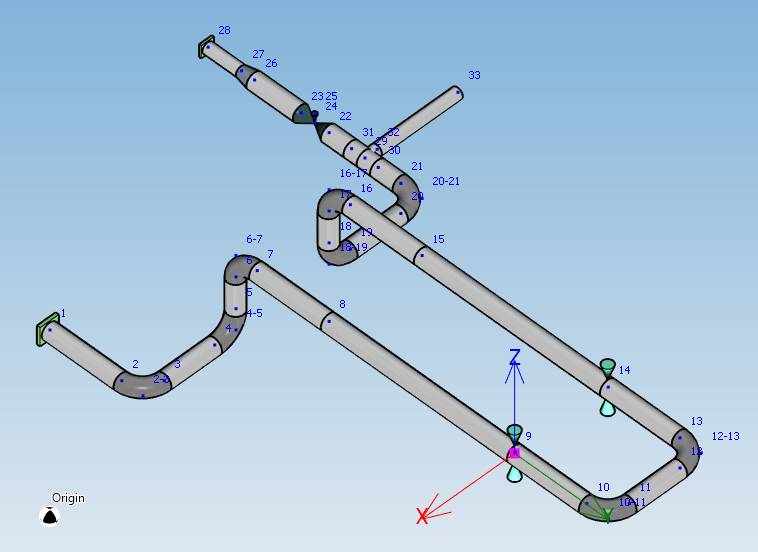
This window will appear :
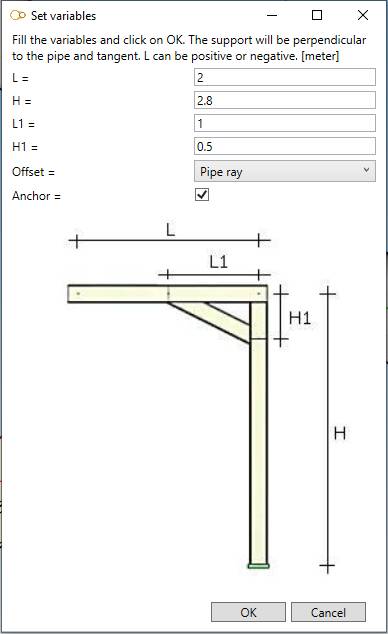
Change values and click OK :