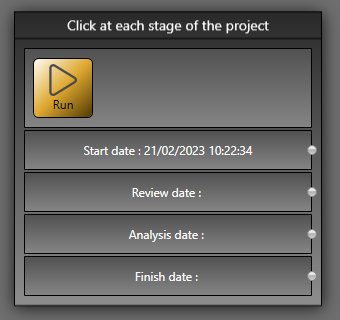Sample 1 : Date, time and file manipulation
1. Goal
Create a script that will (after pressing RUN button) save the current date and hour in a file and show it in the brick.
We suppose 4 predetermined dates :
- Start date
- Review date
- Analysis date
- Finish date
The user must clic on the button only when the phase is ready. The script must save the dates in the current study directory.
2. Script definition
From the Home/Python, click on button 2 (Add script) :
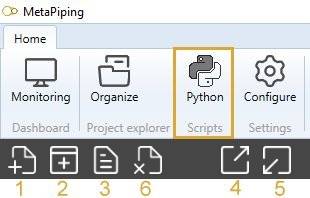
Select “Project script” and give it the name “Click at each stage of the project”
Say NO to the question about creation of virtual environment. The Requirements.txt will be hidden.
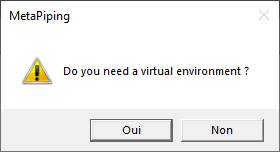
3. Script properties
Add 4 TEXT output :
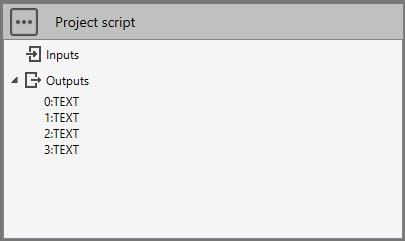
Don’t forget to save !
4. Main.py
Copy/paste this code in the Editor :
import os
from datetime import datetime
# Initialize outputs
study.Outputs[0] = "Start date : "
study.Outputs[1] = "Review date : "
study.Outputs[2] = "Analysis date : "
study.Outputs[3] = "Finish date : "
dates = []
# Current date and hour
now = datetime.now()
now_string = now.strftime("%d/%m/%Y %H:%M:%S")
# info.txt is the file that contains all dates in the current study directory
dir = study.getDirectory()
filename = os.path.join(dir, "info.txt")
# Read the file if exists
if os.path.exists(filename):
with open(filename) as f:
dates = f.read().splitlines()
# Add current date to the list
if (len(dates) < 4):
dates.append(now_string)
# Save the dates
with open(filename,'w') as f:
f.write('\n'.join(dates))
# Show the dates
if (len(dates) > 0):
study.Outputs[0] += dates[0]
if (len(dates) > 1):
study.Outputs[1] += dates[1]
if (len(dates) > 2):
study.Outputs[2] += dates[2]
if (len(dates) > 3):
study.Outputs[3] += dates[3]
Save it !
5. Result
When you add this script in a current study, and after a first click on the RUN button :