Sample 9 : Measure the distance between 2 nodes by message
1. Goal
Create a script that will (after pressing a button in the ribbon) show by message the distance between 2 selected nodes.
2. Script definition
From the Home/Python, click on button 2 (Add 3D script) :
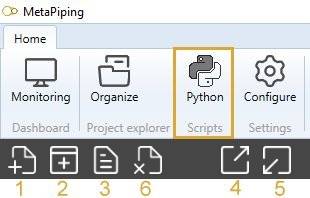
Give it the name “Distance between 2 nodes by message”
Say NO to the question about creation of virtual environment. The Requirements.txt will be hidden.
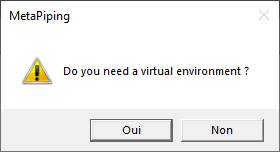
3. Script files
This kind of script needs an image in order to illustrate the button.
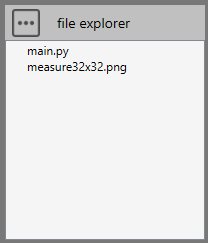
Press the “three points” button and select “Import image”. You need to create a 32x32 transparent PNG for the icon of the button.
4. Script properties
In this kind of script, user has to define the button :
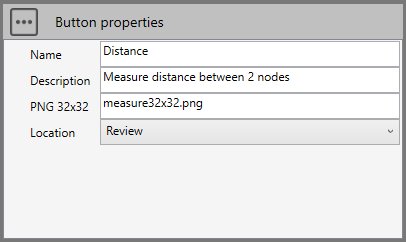
The location will be Review so that the button appears at the end of the ribbon with its name, icon and description :
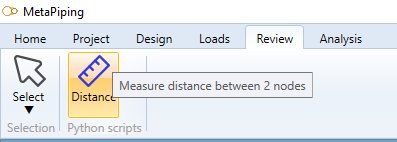
5. main.py
Select the file.
Copy/paste this code in the Editor :
from math import *
# Inspect selection
n = len(design.selectedList)
res = "Select 2 nodes !"
if n==2:
# Check the type of selected
if design.isType(design.selectedList[0], "Node") and design.isType(design.selectedList[1], "Node"):
node1 = design.selectedList[0]
node2 = design.selectedList[1]
dx = node2.Coor.X - node1.Coor.X
dy = node2.Coor.Y - node1.Coor.Y
dz = node2.Coor.Z - node1.Coor.Z
d = sqrt(dx*dx + dy*dy + dz*dz)
res = "DX = " + str(round(dx, 3)) + "\n" + "DY = " + str(round(dy, 3)) + "\n" + "DZ = " + str(round(dz, 3)) + "\n" + "Distance = " + str(round(d, 3))
# Show a message (if res != "")
design.result = res
Save it !
6. Result
In Review mode, select 2 nodes and press the button :
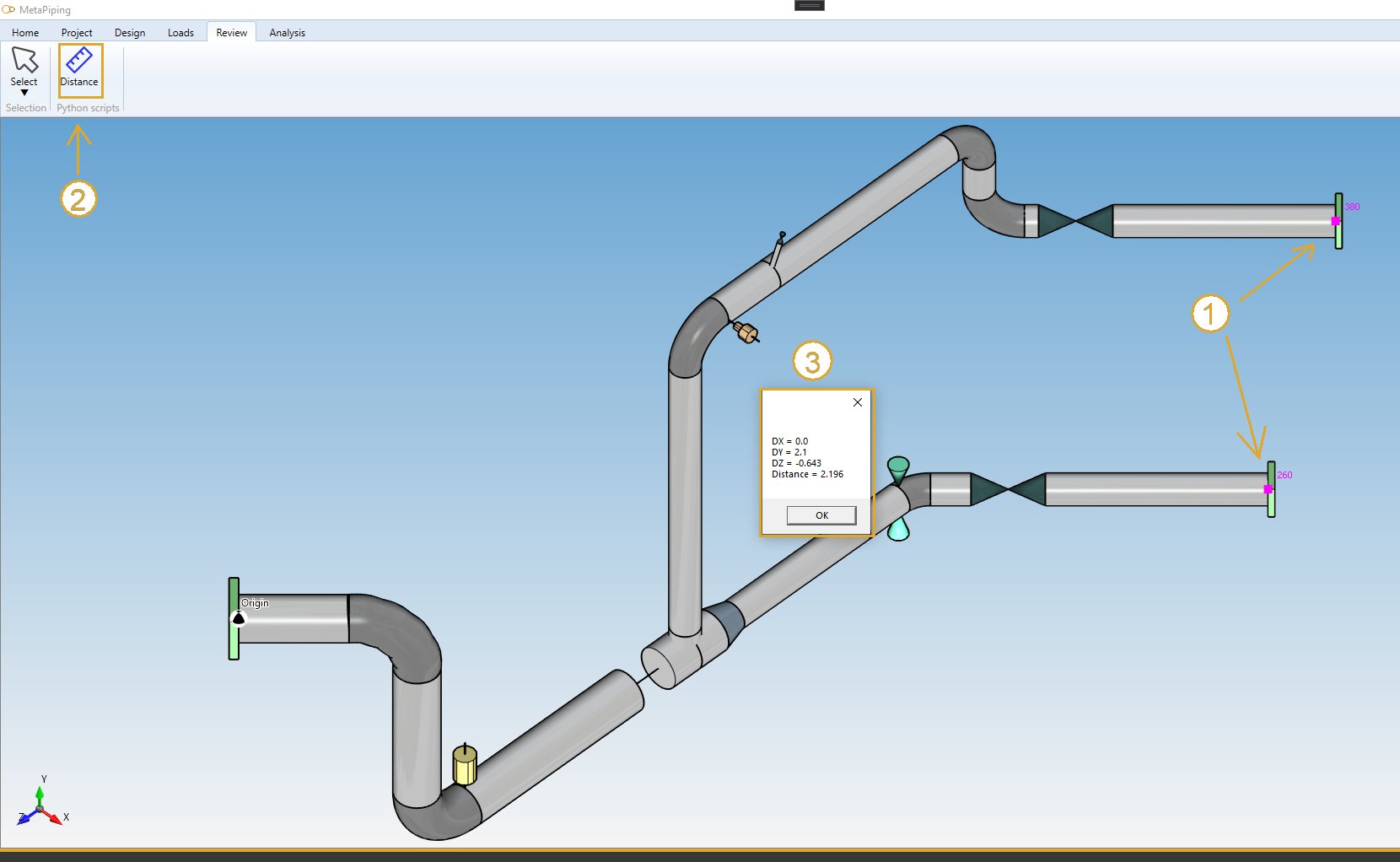
A message shows the distance !