General
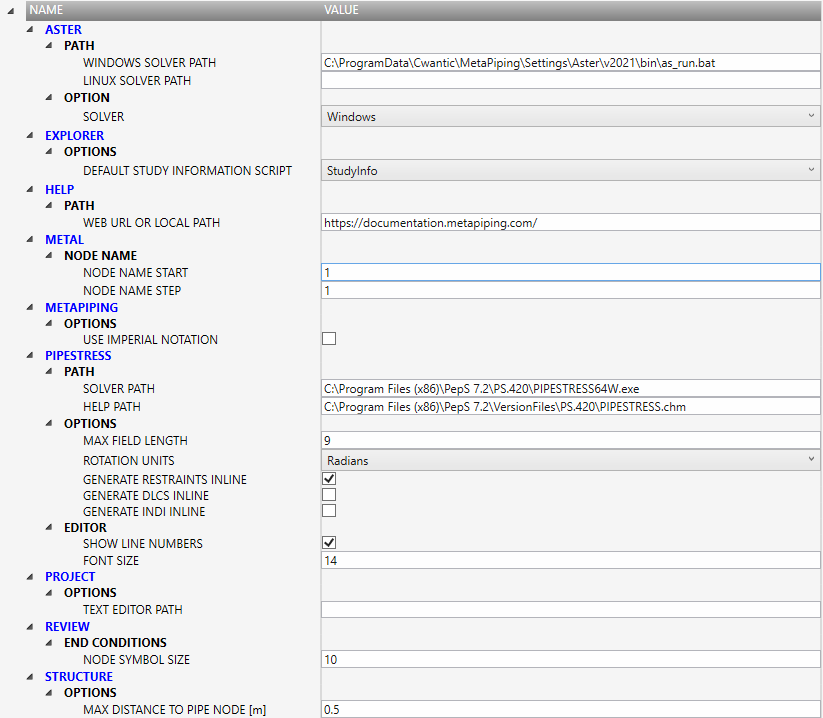
Define all options proposed by all PLUGINS.
1. Code Aster
Code Aster is the main SOLVER of MetaPiping. It is developed and maintained by EDF (https://code-aster.org).
The Windows version is installed by MetaPiping but you can install the Linux version manually and specify the location on your computer.
In this case, you have to select LINUX in the option combobox.
2. Explorer
The project explorer lets you calculate a python script that explores the project/results and show information.
All projects share the same script that you can specify in this option.
See Info page for more information.
3. Help
Default value : https://documentation.metapiping.com
In case you do not have access to the Internet, it is possible to have the help in an application format (*.exe).
Ask Cwantic for this special installer. In this case, just indicate the path of the help application.
4. Metal
MetaL is the name of the 3D model inside MetaPiping and also the file extension of the saved file.
You can specify here 2 values (integers):
- The name of the very first node
- The increment for the next node name
In the example, the nodes will start with name “10” then “20”, “30”, “40”…
5. MetaPiping
The application lets the user work with English units. In this case, it is also possible to specify to work with imperial notation.
Example: 4”1/8 for a diameter
You can also change the piping element colors and define the linked models and distant structures transparency.

6. PIPESTRESS
For the users of PIPESTRESS that have installed the plugin, they can specify the path of the SOLVER (PIPESTRESSW.exe or PIPESTRESS64W.exe) and the HELP file (PIPESTRESS.chm).
You can also specify:
- Max field length
- Rotation units
- Inline of the restraints, DLCS and INDI
7. Project
You can specify the path of your favorite text editor for text report editing.
If blank, MetaPiping uses Windows NotePad.
8. Python
You can disable chatGPT help in the python screen.
9. Review
You can define the size in pixel of the point for the End conditions screen (default = 10 pixels) :
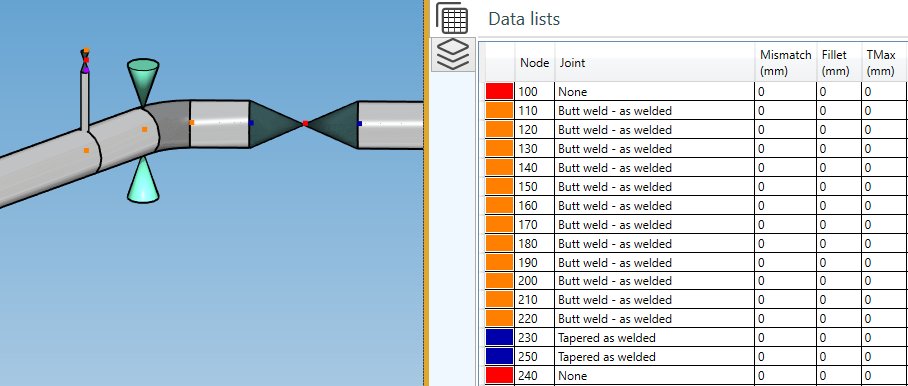
10. Structure
You can specify the maximum distance (in meter) between a pipe node and a structure node during the Node link operation. MetaStructure will search structure nodes that are distant less than this value from the selected piping node.