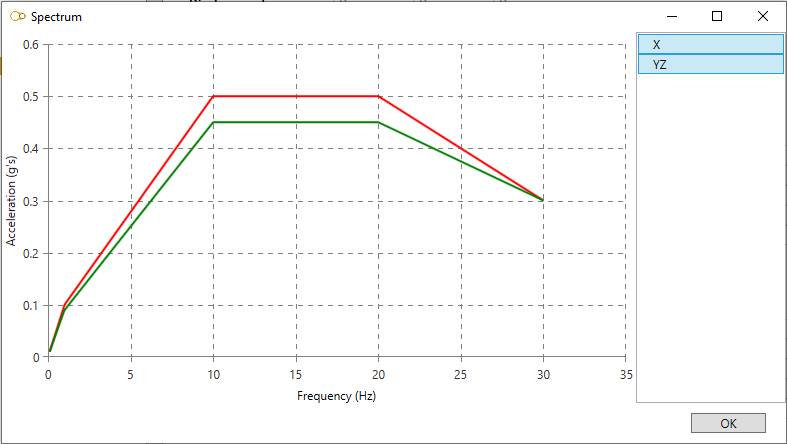Spectra
In this section, spectra can be created.
A spectrum is a JSON file with a name, a displacement max, a directional type and a list of dampings.
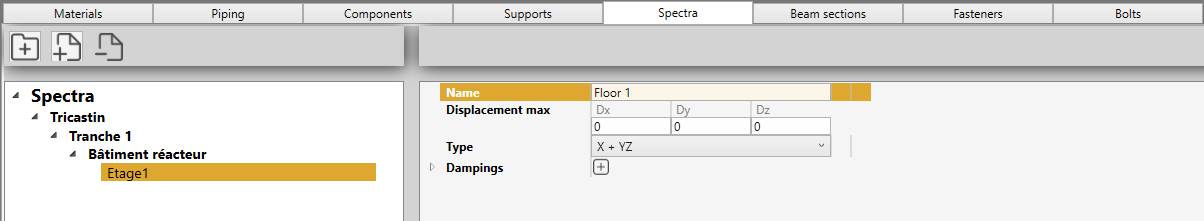
1. Organisation
On the left panel, you can create folders, sub-folders and spectra.
The - button is used both for removing folders and spectra.
A folder can be a site, a phase, a location or a floor for several spectrum files.
You can also drag a file/folder on another folder.
2. Spectrum
A spectrum defines the curves frequency/acceleration for different directions. And that for several dampings.
An informative dispacement max can be entered :
| Properties | Unit Metric | Unit USA |
|---|---|---|
| Dx, Dy, Dz | mm | in |
The type that defines the curves can be :
| Property | Nb curves | Note |
|---|---|---|
| X + Y + Z | 3 | One curve by direction |
| X + YZ | 2 | One curve for X and one curve for both Y and Z |
| Y + XZ | 2 | One curve for Y and one curve for both X and Z |
| Z + XY | 2 | One curve for Z and one curve for both X and Y |
| XYZ | 1 | One curve for all directions |
Based on this type, 1, 2 or 3 tables must be filled.
Click the + button (next to Dampings) to add a damping value (%) and a label :
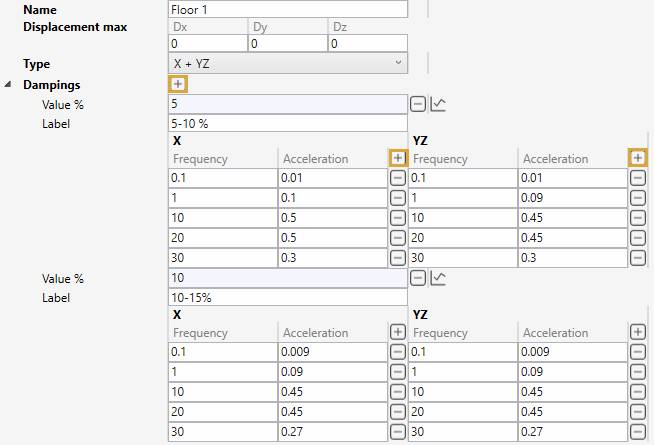
Fill the tables by adding rows for the pair frequency/acceleration.
| Property | Unit |
|---|---|
| Frequency | Hz |
| Acceleration | G’s |
It is possible to insert a row between 2 elements!
ATTENTION, the frequencies must be filled in ascending order
Each table can have its own number of rows
You can also verify the tables of a damping by clicking on the last button next to Value % :