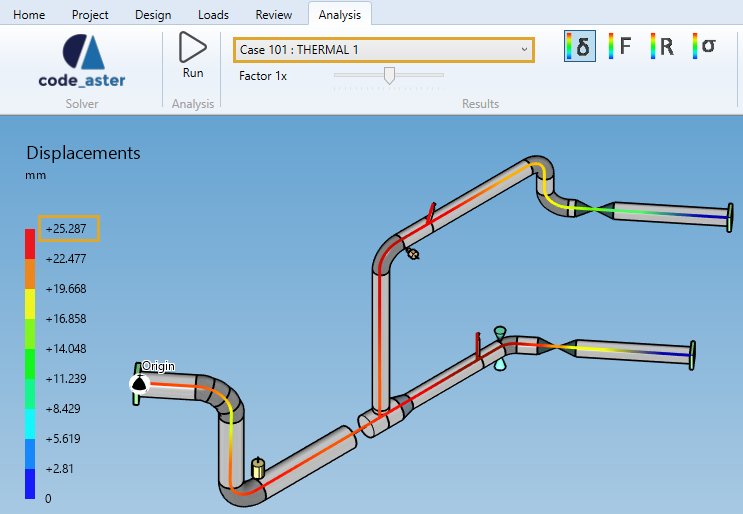Sample 6 : Max displacement by static case number
1. Goal
Create a script that will (after pressing RUN button) retrieve the displacement max in mm of the whole piping for a particular loadcase number.
2. Script definition
From the Home/Python, click on button 1 (Add project script) :
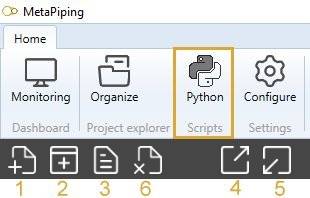
Give it the name “Max displacement by loadcase number”
Say NO to the question about creation of virtual environment. The Requirements.txt will be hidden.
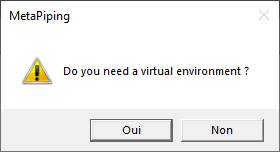
3. Script properties
Add 1 SOLUTION input, 1 EDIT input and 1 TEXT output :
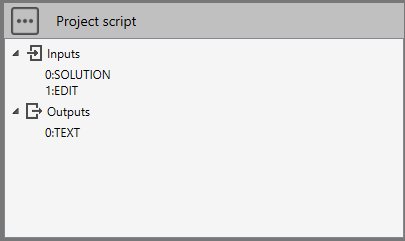
The input SOLUTION must receive a connection from the Solution connector of the solver brick.
The input EDIT must receive the static loadcase number.
The output TEXT will show the result.
4. Main.py
Copy/paste this code in the Editor :
import math
# Check if the connection has been made with the Solution connector
solution = study.getSolution()
if solution != None:
# Check if Inputs[1] is an integer
try:
case = int(study.Inputs[1])
except ValueError:
case = 0
if case>0:
# Get displacements from solution with case number
displacements = solution.getDisplacements(case)
if len(displacements)>0:
# Calculate the max
max = -999999
for displacement in displacements:
d = displacement.Item1
l = math.sqrt(d.X**2 + d.Y**2 + d.Z**2)
if l > max:
max = l
study.Outputs[0] = "Displacement max for case {} = {} mm".format(case, round(max, 2))
else:
study.Outputs[0] = "This loadcase number doesn't exists !"
else:
study.Outputs[0] = "Please enter an existing loadcase number !"
else:
study.Outputs[0] = "Please connect Solution !"
Save it !
5. Result
When you add this script in a current study, connect the Solution output of the solver brick, enter a static loadcase number and after a click on the RUN button :
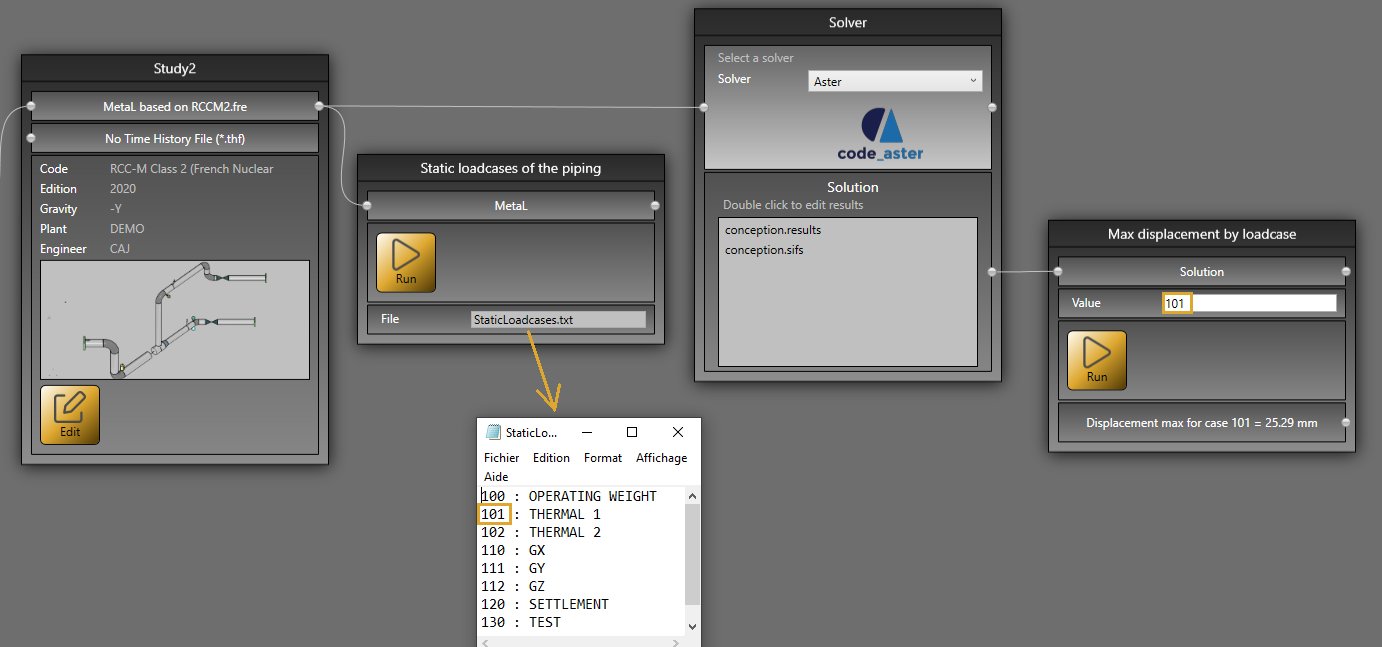
You have the max displacement !
This sample use sample5 to show all possible static loadcases.
And in Design mode :