Sources
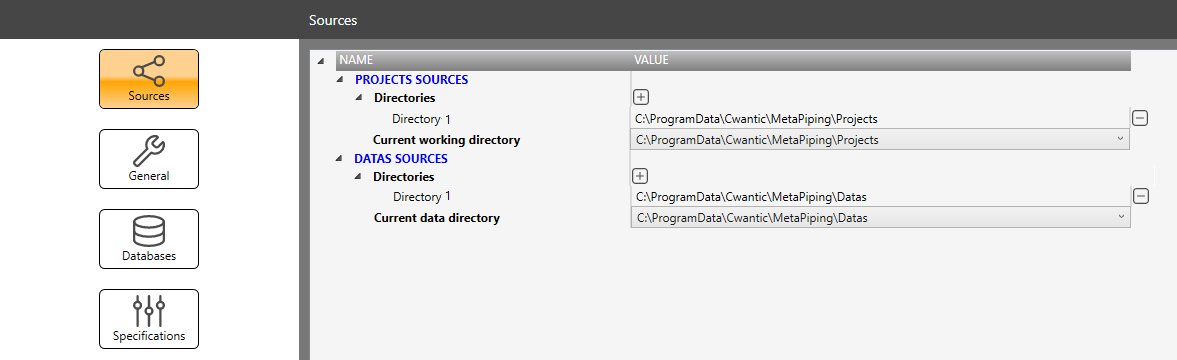
1. Projects sources
Define the local directory or server directory where all projects will be saved. See Project page for more information.
After installation, the default directory will be:
C:\ProgramData\Cwantic\MetaPiping\Projects
You can add supplement directories by clicking the + button and remove others by clicking - button.
There must be at least one working directory.
This way you can organize yourself by splitting the projects into main categories and/or for sharing project between users.
2. Data sources
Define the local directory or server directory where all data will be saved.
The data directory is the directory where the databases, the python scripts and the specifications are saved.
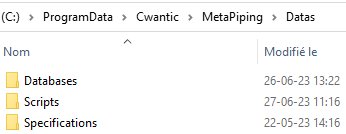
See Database page for more information.
See Python page for more information.
See Specification page for more information.
After installation, the default directory will be:
C:\ProgramData\Cwantic\MetaPiping\Datas
You can add supplement directories by clicking the + button and remove others by clicking - button. You may not remove the first row (the default directory after installation).
There must be at least one data directory.
This way you can easily share your own data.