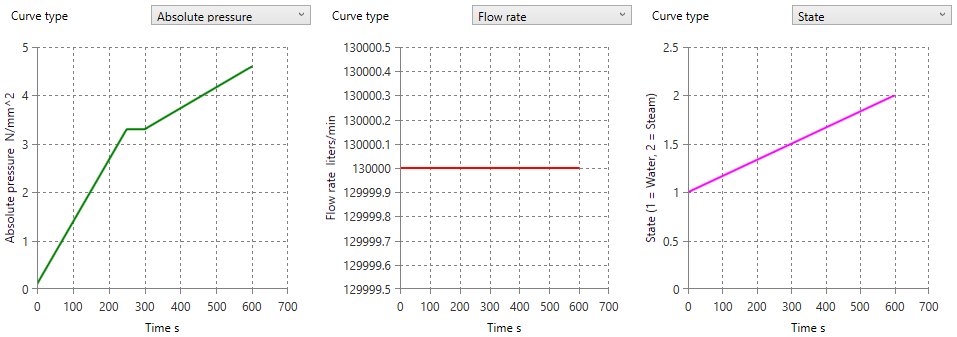Thermal cases (Class 1 only)
This case consists of the definition of TRANSIENTS that describes the evolution of the fluid
temperature (*) during time inside the pipes. Additional stresses will result from the
temperature gradients.
(*) also absolute pressure, flow rate, state or film coefficient.
When selecting Thermal cases, all existing thermal cases are listed in the combobox :
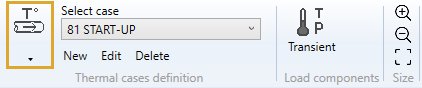
The cases appear with their Case number + Title.
When editing, the definition window shows up :
1. General

Enter a Case number and a Title.
2. Default transient
If defined, all elements of the model will use the same default transient :
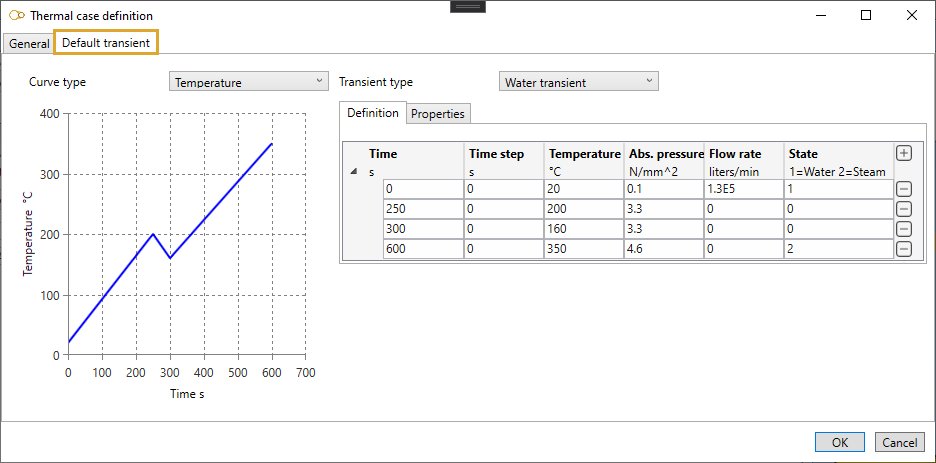
See §5. for more information about edition of a transient.
3. Data panel
Click on the Transient button (1) to define transient to elements :
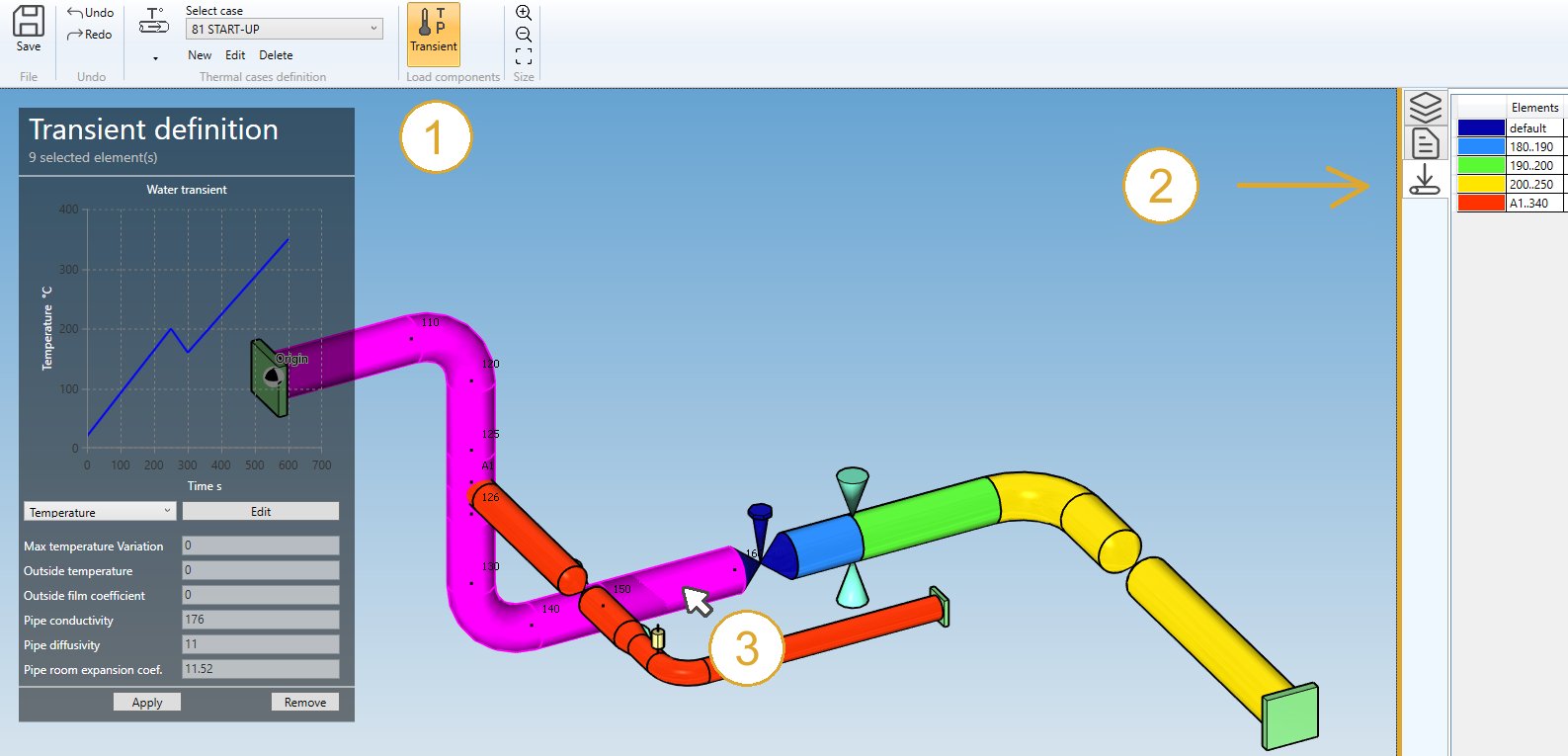
A right panel can be opened by clicking on the top button (2). It presents the elements with the same transient (1 color for each transient).
Click on the same button to hide the panel.
Select one or more element (3) to define a Transient (instead of the default one).
Click here for more information about the selection tool.
4. Left panel
The main properties of the selected transient (or the default one of the thermal case) are shown on the left panel :
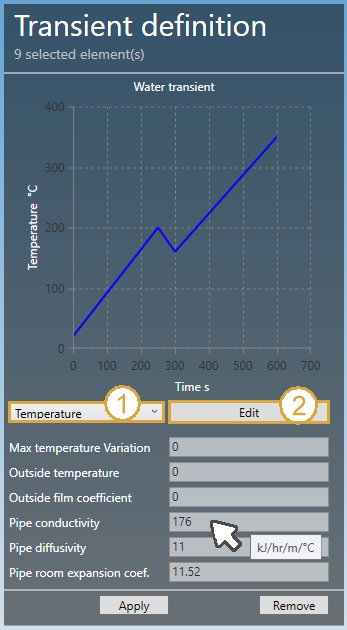
Select the graph type (1) :
- Evolution of the temperature of the fluid during time
- Evolution of the absolute pressure of the fluid during time
- Evolution of the flow rate of the fluid during time
- Evolution of the state of the fluid during time
Click on the Edit button (2) to modify the current transient.
See §5. for more information about edition of a transient.
Other properties (not editable) :
| Property | Unit Metric | Unit USA | Remark |
|---|---|---|---|
| Max temperature variation | °C | °F | If blank, MetaPiping use the default value |
| Outside temperature | °C | °F | Temperature outside pipe |
| Outside film coefficient | kJ/hr/m²/°C | btu/hr/ft²/°F | External heat exchange coefficient |
| Pipe conductivity | kJ/hr/m/°C | btu/hr/ft/°F | If blank, MetaPiping uses the value entered in the material definition |
| Pipe diffusivity | mm²/s | ft²/hr | If blank, MetaPiping uses the value entered in the material definition |
| Pipe room expansion coefficient | 10^-6.mm/mm/°C | 10^-6.in/in/°F | Pipe thermal expansion coefficient at 21°C. If blank, MetaPiping uses the value entered in the material definition |
To know the UNIT of a property, just move the mouse over the cells.
Click on the Apply button to define the current transient to selected elements.
Click on the Remove button to remove the current transient and reaffect the Default transient to selected elements.
5. Transient definition
To define a Transient, first select the type (1) :
- Water transient
- Fluid film coefficient
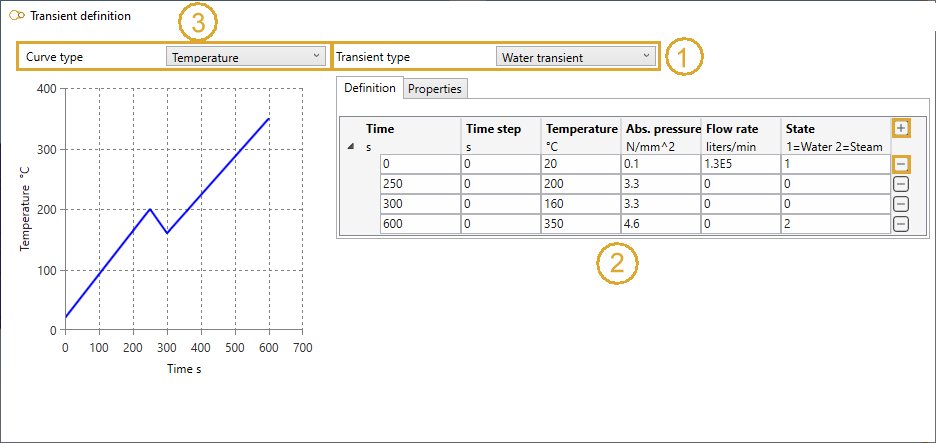
5.1 Definition
Enter the values of the graphes (2). The first time step must be 0.
Click on the + button to add a row. Click on the - button to remove a row.
For each row, define the properties :
Water transient :
| Property | Unit Metric | Unit USA | Remark |
|---|---|---|---|
| Time | s | s | |
| Time step | s | s | Informative |
| Temperature | °C | °F | |
| Absolute pressure | N/mm² | psi | |
| Flow rate | liters/min | gallons/min | |
| State | - | - | 1 for Water, 2 for Steam |
Fluid film coefficient :
| Property | Unit Metric | Unit USA | Remark |
|---|---|---|---|
| Time | s | s | |
| Temperature | °C | °F | |
| Film coefficient | kJ/hr/m²/°C | btu/hr/ft²/°F |
Tip : for blank values, MetaPiping will make linear interpolations.
The time step must be ascendant!
5.2 Properties
Enter other properties :
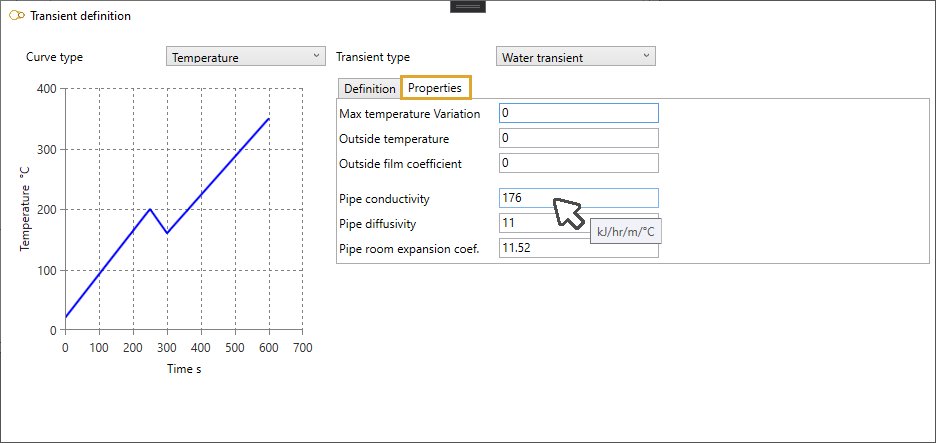
| Property | Unit Metric | Unit USA | Remark |
|---|---|---|---|
| Max temperature variation | °C | °F | If blank, MetaPiping use the default value |
| Outside temperature | °C | °F | Temperature outside pipe |
| Outside film coefficient | kJ/hr/m²/°C | btu/hr/ft²/°F | External heat exchange coefficient |
| Pipe conductivity | kJ/hr/m/°C | btu/hr/ft/°F | If blank, MetaPiping uses the material property |
| Pipe diffusivity | mm²/s | ft²/hr | If blank, MetaPiping uses the material property |
| Pipe room expansion coefficient | 10^-6.mm/mm/°C | 10^-6.in/in/°F | Pipe thermal expansion coefficient at 21°C. If blank, MetaPiping use the material property |
To know the UNIT of a property, just move the mouse over the cells.
5.3 Curve type
Select the curve type in the list (3) :