Reporting
After designing the whole model, setting the loading, reviewing the data and analysing the study, click on the REPORTING button to generate a complete report.
This explanation is available for MetaPiping and MetaStructure.
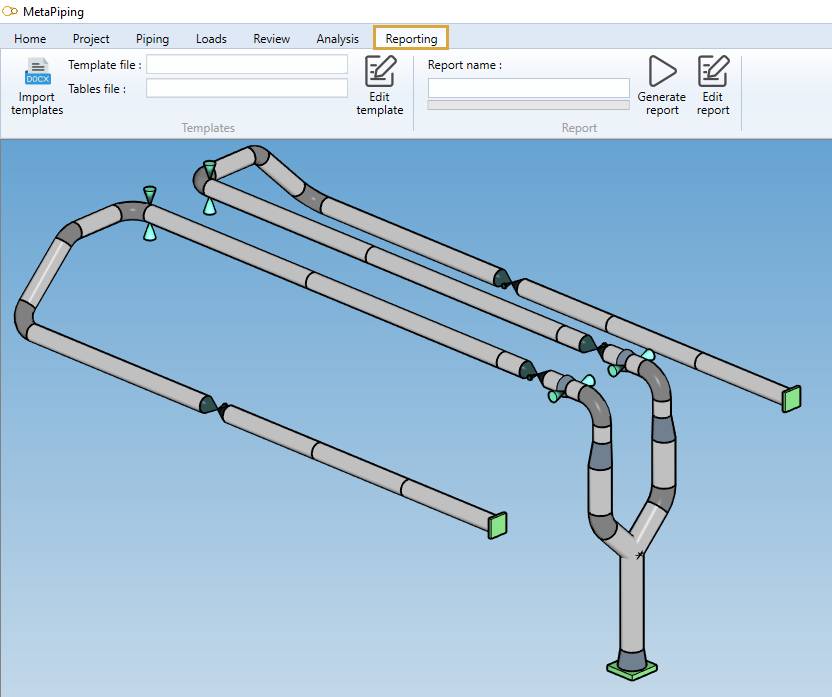
1. Templates
The first step is to define the template of the report and the table document that exposes the content and the properties of each keywords.
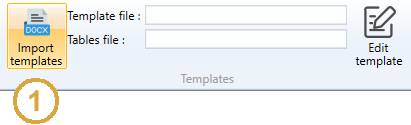
- Click on the Import templates button (1)
Select from the settings, the template document and the table document :
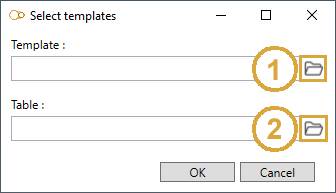
- Select a template document (1)
- Select a table document (2)
Click here to have more information about the reporting mechanism, the definition of a template and a table document.
The select document window (example for table) will appear :
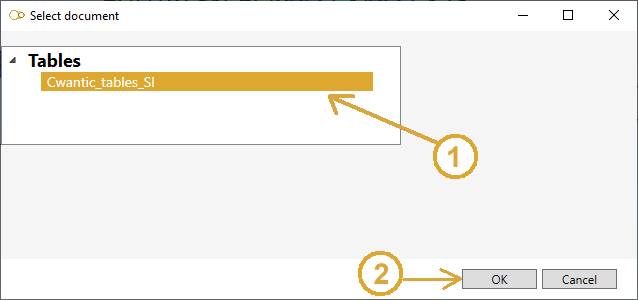
- Select the document (1)
- Click OK (2)
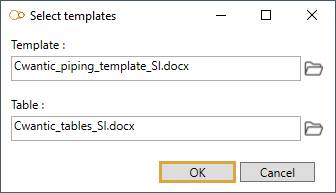
- Click OK to validate
The template document is copied to the study directory (the original will stay unchanged) and can now be modified to adapt some content to current model.
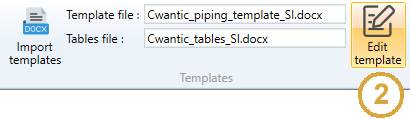
- Click the Edit template (2) to modify the local document (in Microsoft Word)
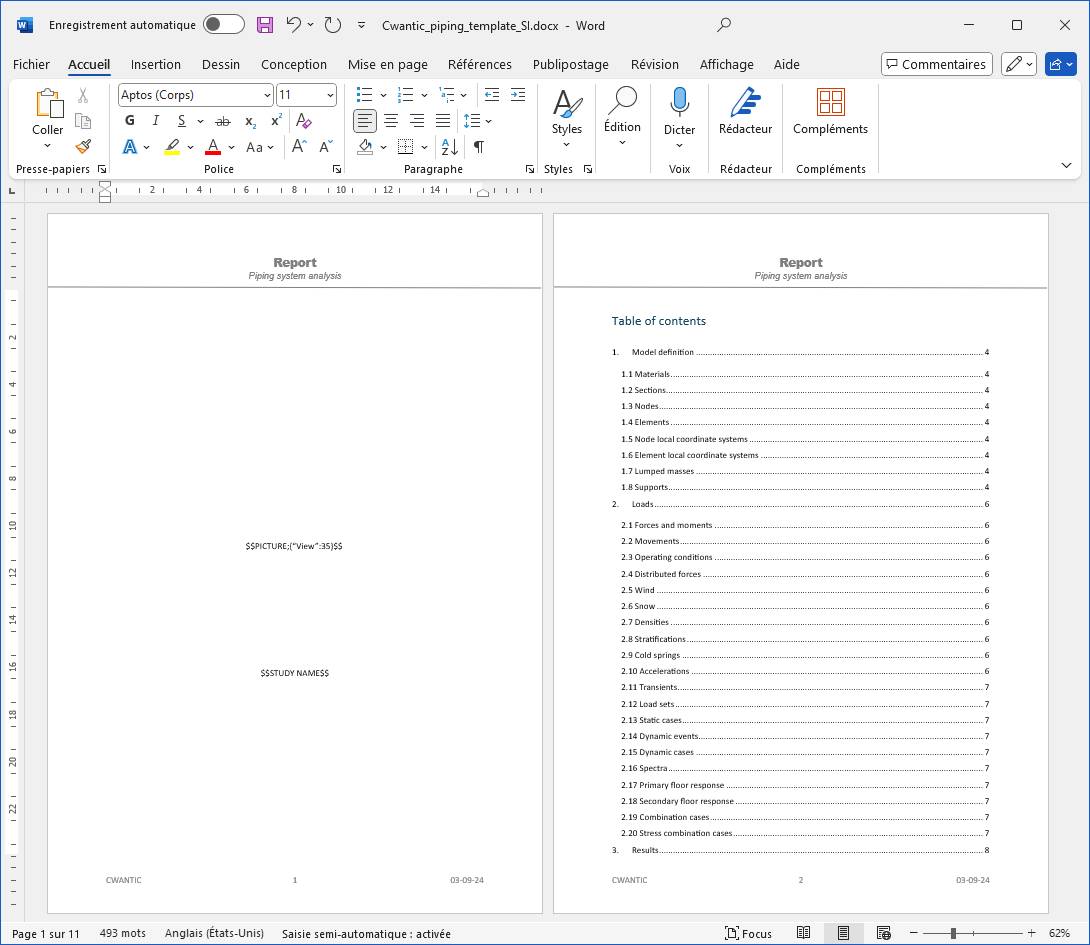
ATTENTION, don’t forget to save (not save as) your modifications.
2. Report
Once the template defined and adapted for the current model, it is time to generate the report.
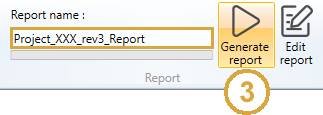
- Fill the report name cell
- Click the Generate report button (3)
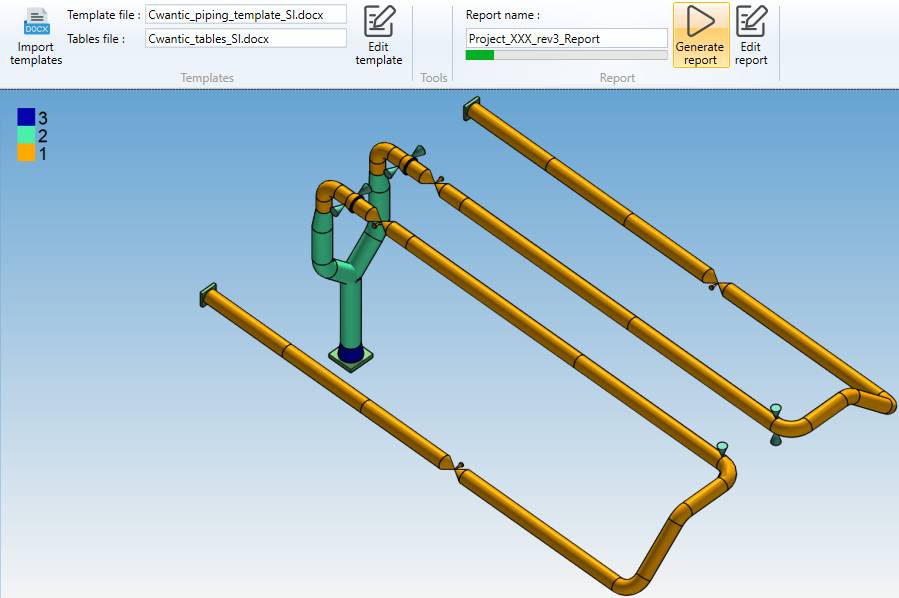
A progress bar will display the progress of generation. The screen will change depending on the picture instructions.
You can finally edit the resulting report :
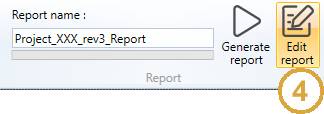
- Click the Edit report button (4) to modify the final report (in Microsoft Word)
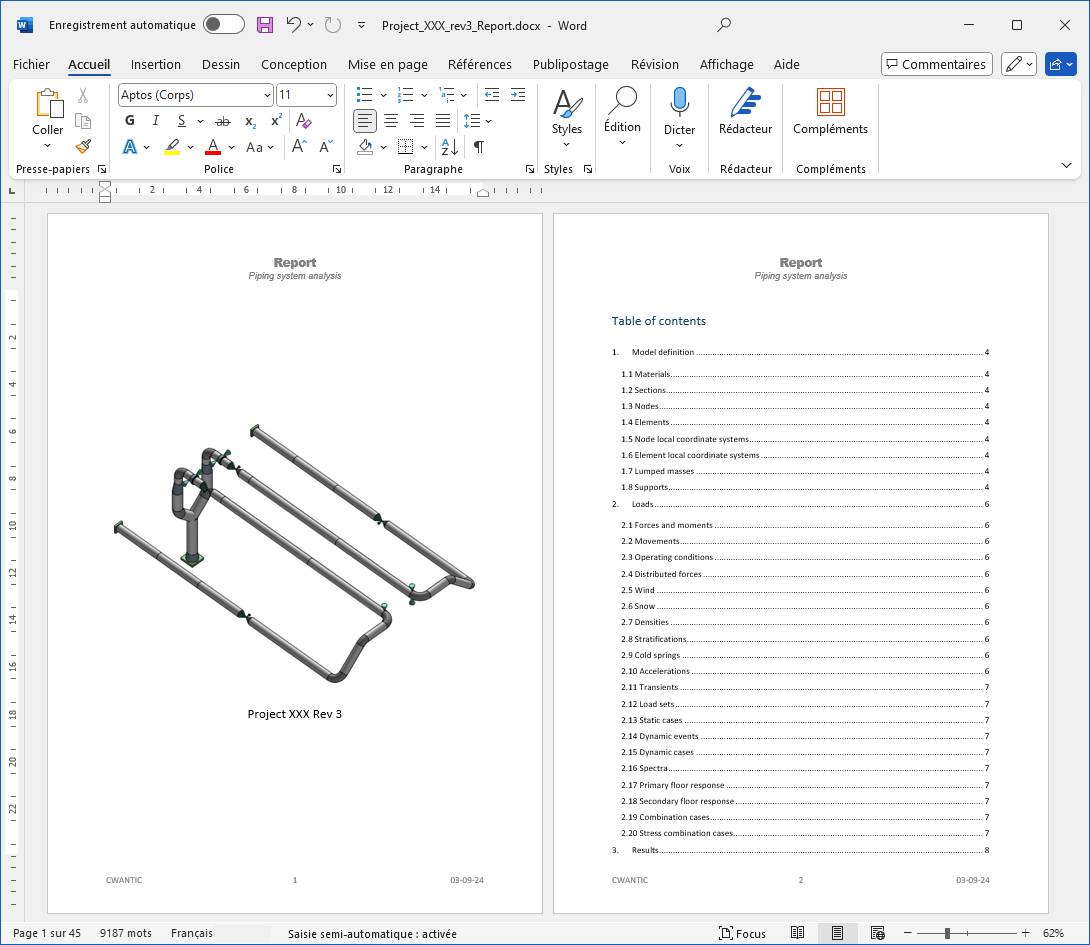
ATTENTION, don’t forget to update the table of contents and to save (not save as) your modifications.
You can quit the study, the template and report are still in the directory.
ATTENTION, if you make any modification in the model, the loads or the analysis, you have to re-generate the report. It will restart from the template document but the latest manual modifications on the final report will be lost.