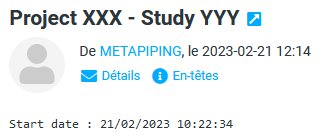Sample 2 : Send an email
1. Goal
Create a script that will (after pressing RUN button) send an email to a fixed recipient with a SUBJECT defined by the user and a DATE coming from Sample1.
2. Script definition
From the Home/Python, click on button 1 (Add project script) :
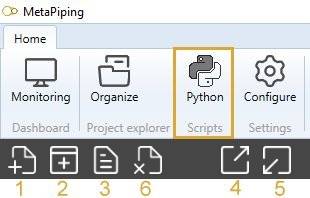
Give it the name “Send SUBJECT and DATE by email”.
You need to create a virtual environment :
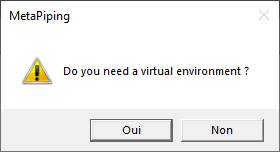
3. Script properties
Add 1 EDIT input, 1 TEXT input and 1 TEXT output :
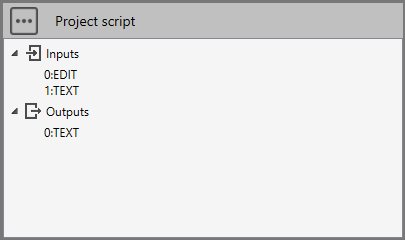
Don’t forget to save !
The EDIT is for the SUBJECT
The TEXT is for the date with a connection to script “Click at each stage of the project”
4. Main.py
Copy/paste this code in the Editor :
study.Outputs[0] = study.Inputs[0] + " - " + study.Inputs[1] + " must be sent by email"
study.Inputs[0] take the text that user write in the EDIT.
study.Inputs[1] take the text coming from a connection.
Save it !
5. Result
When you add this script in a current study, write a SUBJECT, connect a DATE to the second input text and after a click on the RUN button :
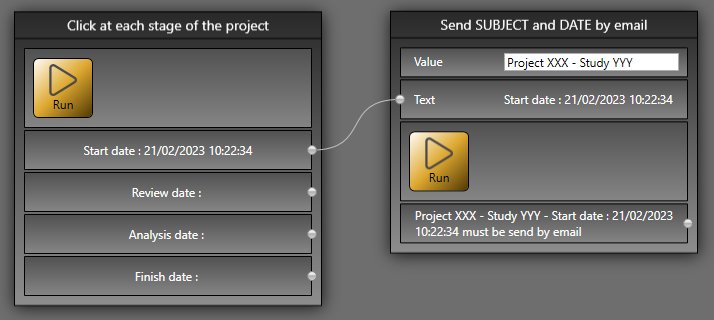
6. Add a new script for email
To send an email, we will use flask_mail library from pip.
6.1 requirements.txt
Add flask_mail in requirements.txt, save and install it from the three points button.
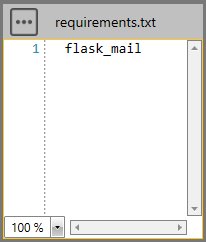
This may take a few minutes…
This window will appears :
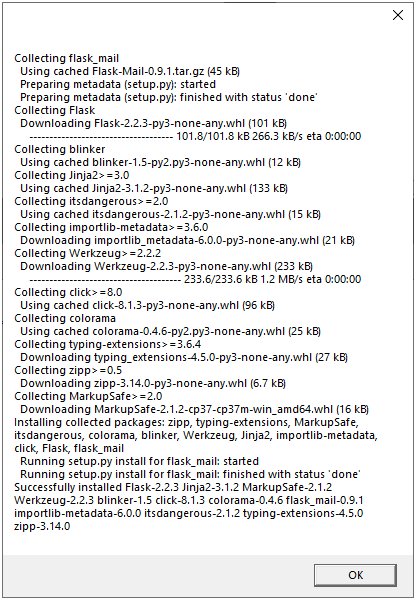
If you don’t see this window, it means that the library has not been correctly installed. Close the application and reinstall requirements.txt.
6.2 file explorer
Add a new python file and name it MyEmail.py from the three points button.
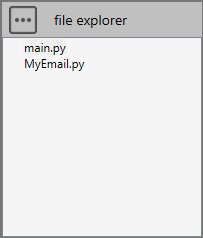
Use name that don’t exists in Python. In this example, if you choose the name email.py, it would not work !
6.3 MyEmail.py
Select the file.
Copy/paste this code in the Editor :
import os
from flask import Flask
from flask_mail import Mail, Message
import mimetypes
MAIL_SERVER = '' # To be completed by user
MAIL_PORT = 0 # To be completed by user
MAIL_USE_TLS = False # To be completed by user
MAIL_USE_SSL = True # To be completed by user
MAIL_USERNAME = '' # To be completed by user
MAIL_PASSWORD = '' # To be completed by user
MAIL_SUBJECT_PREFIX = '' # To be completed by user
MAIL_SENDER = '' # To be completed by user
def send_email(to_email, subject, body, attachement = None):
mail = Mail()
app = Flask(__name__)
app.config['MAIL_SERVER'] = MAIL_SERVER
app.config['MAIL_PORT'] = MAIL_PORT
app.config['MAIL_USE_TLS'] = MAIL_USE_TLS
app.config['MAIL_USE_SSL'] = MAIL_USE_SSL
app.config['MAIL_USERNAME'] = MAIL_USERNAME
app.config['MAIL_PASSWORD'] = MAIL_PASSWORD
mail.init_app(app)
msg = Message(subject,
sender = MAIL_SENDER,
recipients = [to_email])
msg.body = body
if attachement != None:
mime = mimetypes.guess_type(attachement)
filename = os.path.basename(attachement)
with open(attachement,'rb') as f:
msg.attach(filename=filename, content_type=mime[0], data=f.read(), disposition=None, headers=None)
with app.app_context():
mail.send(msg)
Complete it with your email server data and save it !
6.4 main.py
Select the file.
Copy/paste this code in the Editor and change the email info@cwantic.com to another destination :
from MyEmail import send_email
send_email(to_email='info@cwantic.com', subject=study.Inputs[0], body=study.Inputs[1])
study.Outputs[0] = 'Email sent !'
Save it !
7. New result
After a click on the RUN button :
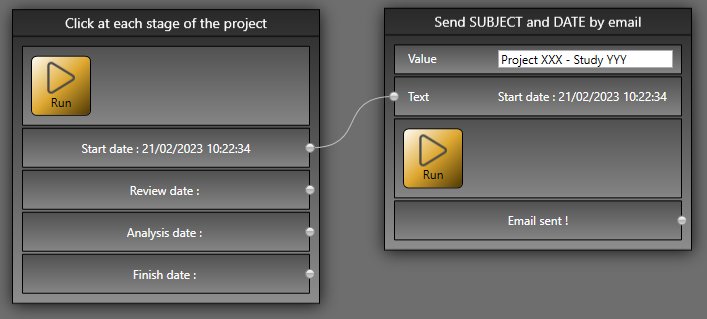
And in the email box :