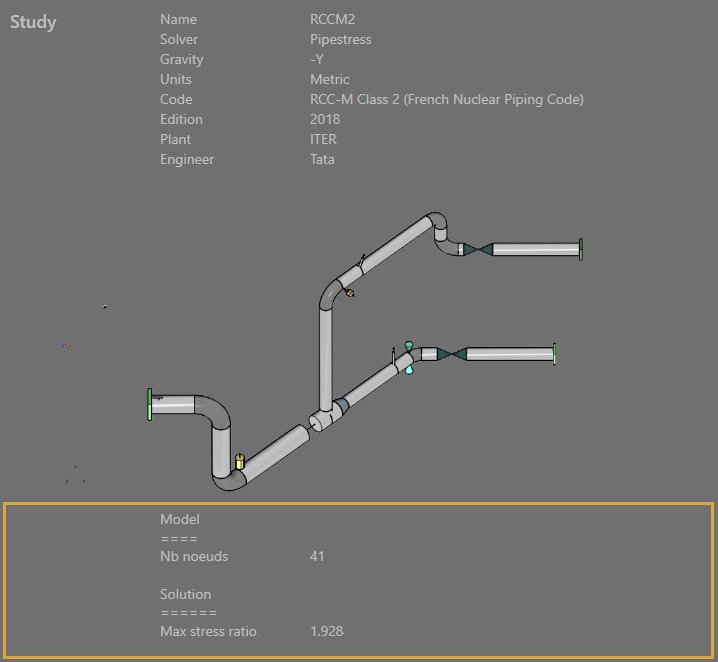Sample 11 : Show informations about a study
1. Goal
Create a script that will show informations about the MetaL and the results of the current selected study in Explorer.
In this example, we will just access the MetaL file and retrieve the number of nodes then access the solution and retrieve the maxStressRatio value.
2. Script definition
From the Home/Python, click on button 3 (Add simple script) :
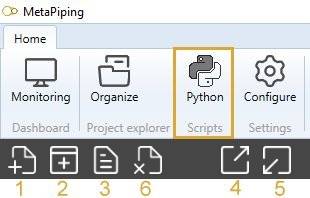
Give it the name “Show study infos”
3. main.py
Select the file.
Copy/paste this code in the Editor :
metal = study.getMetal()
if metal != None:
study.showInformation('Model', '')
study.showInformation('====', '')
nb = metal.Nodes.Count
study.showInformation('Nb noeuds', str(nb))
study.showInformation('', '')
solution = study.getSolution()
if solution != None:
study.showInformation('Solution', '')
study.showInformation('======', '')
maxStressRatio = solution.getMaxStressRatio()
study.showInformation('Max stress ratio', str(maxStressRatio))
Save it !
Click here to have more information about the object study.
4. Settings
Restart the application and go to the settings. In the tab General, change the “Default study information script” to “Show study infos” (our current script) :
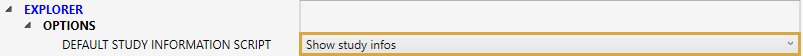
5. Result
In Explorer of project, select a study and visualize the informations :