Joint
MetaStructure proposes several assemblies for each extremity of a beam :
| Type | Description |
|---|---|
| Fixed | Rigid joint (transmission of moments) |
| Detailed | User can specify the 3 translation stiffnesses and 3 rotation stiffnesses |
| Bolted | User can define a bolted joint |
| Welded | User can define a welded joint |
1. Definition
All joint types are at least defined by 6 stiffnesses :
| Property | Description | Unit Metric | Unit USA |
|---|---|---|---|
| Kx | Translation stiffness X | kN/mm | kips/in |
| Ky | Translation stiffness Y | kN/mm | kips/in |
| Kz | Translation stiffness Z | kN/mm | kips/in |
| Krx | Rotation stiffness X | kN.m/rad | kips.ft/rad |
| Kry | Rotation stiffness Y | kN.m/rad | kips.ft/rad |
| Krz | Rotation stiffness Z | kN.m/rad | kips.ft/rad |
1.1 Fixed joint
This is the default rigid connection.
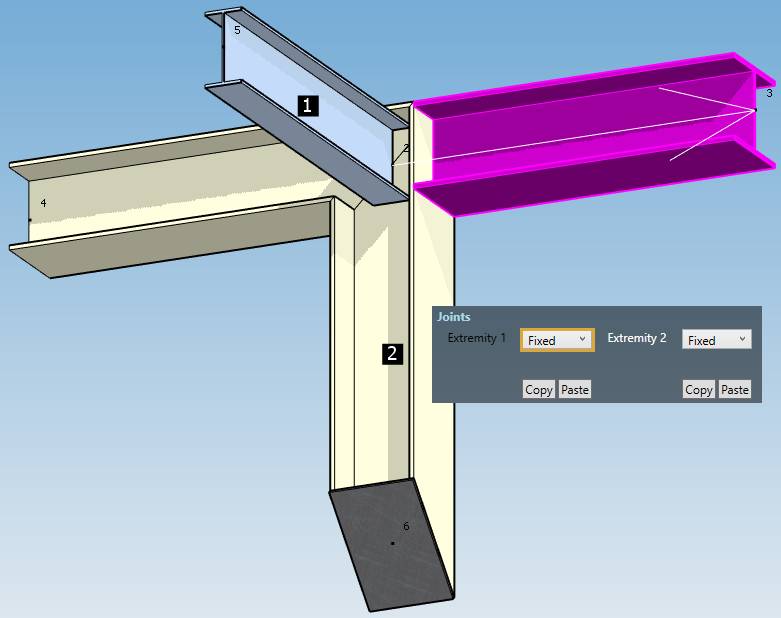
Example of fixed joint on extremity 1 (black side)
| Property | Value (MKS units) |
|---|---|
| Kx, Ky, Kz | 1.75e13 |
| Krx, Kry, Krz | 1.13e12 |
If user wants to define other stiffnesses, he has to set the joint to detailed.
1.2 Detailed joint
This is the simplest joint where user can define the stiffnesses :
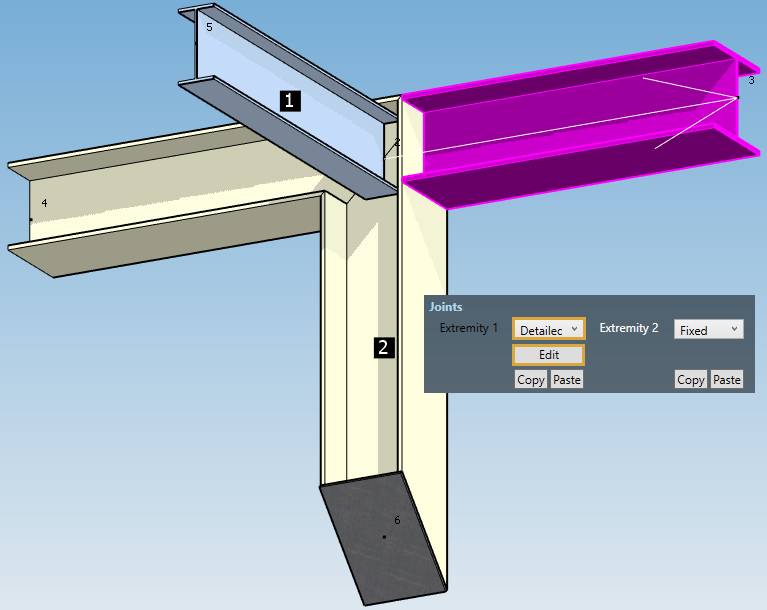
Press the Edit button and disable the transmission of the moments (stiffness = 0) around X and Y axis :
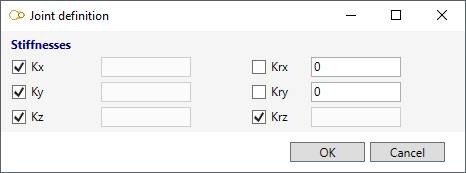
To see the local axis, press the Show/Hide button of Local X-axis direction :
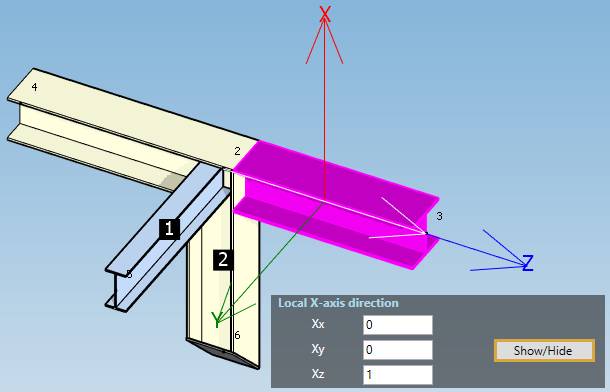
Z-axis is always the axis of the beam in MetaStructure and X-axis is the weak axis.
1.3 Bolted joint
The assembly of a beam to another beam can be defined by a bolted plate :

Press the Edit button and set the plate properties :
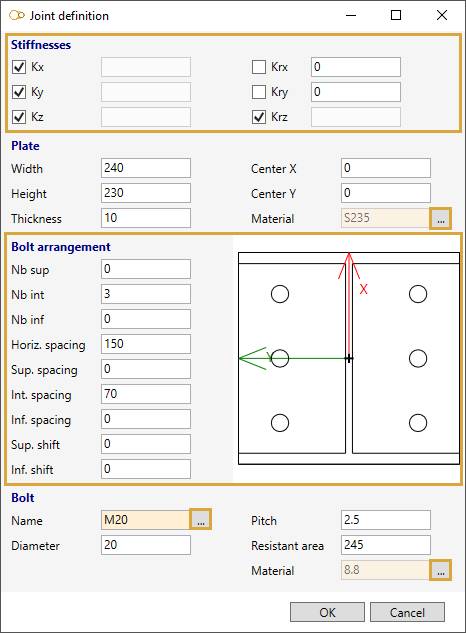
Press OK to validate the bolted plate and press Modify to validate the beam :
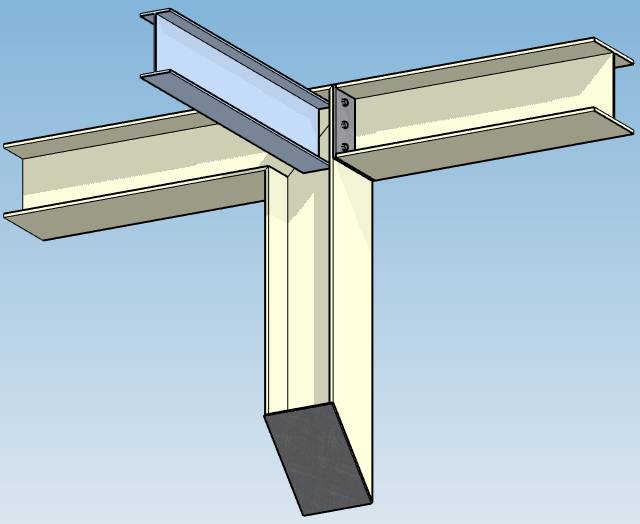
Stiffnesses :
| Property | Description | Unit Metric | Unit USA |
|---|---|---|---|
| Kx | Translation stiffness X | kN/mm | kips/in |
| Ky | Translation stiffness Y | kN/mm | kips/in |
| Kz | Translation stiffness Z | kN/mm | kips/in |
| Krx | Rotation stiffness X | kN.m/rad | kips.ft/rad |
| Kry | Rotation stiffness Y | kN.m/rad | kips.ft/rad |
| Krz | Rotation stiffness Z | kN.m/rad | kips.ft/rad |
See §1.2 for more information.
Plate :
Explanation of the fields on the picture :
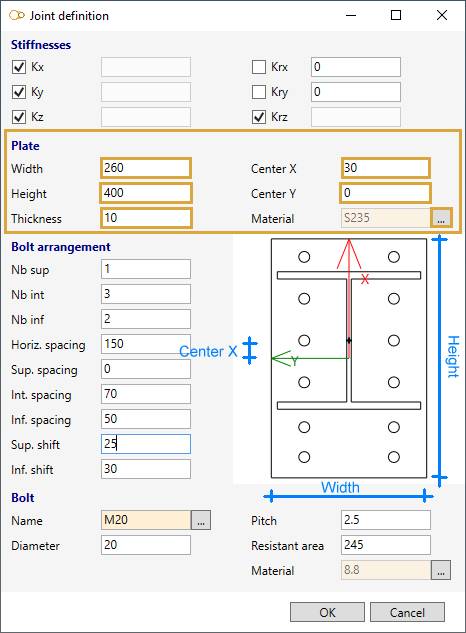
The plate receives the dimensions of the beam when created.
| Property | Description | Unit Metric | Unit USA |
|---|---|---|---|
| Width | Width of the plate | mm | in |
| Height | Height of the plate | mm | in |
| Thickness | Thickness of the plate | mm | in |
| Center X | Distance along X between center of plate and center of beam | mm | in |
| Center Y | Distance along Y between center of plate and center of beam | mm | in |
Click on the … button to select a Structure material :
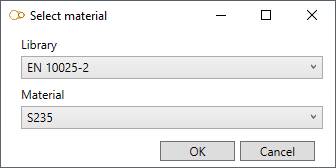
Click here for more information about database of materials.
Bolt arrangement :
Explanation of the fields on the pictures :
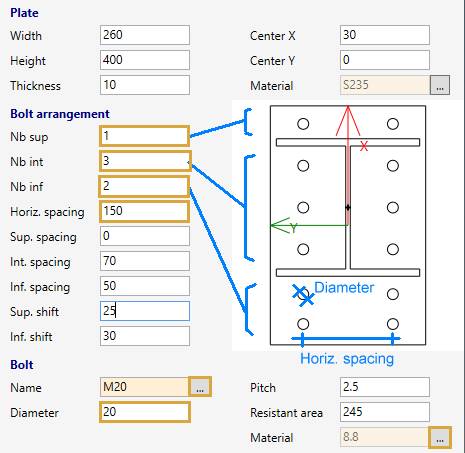
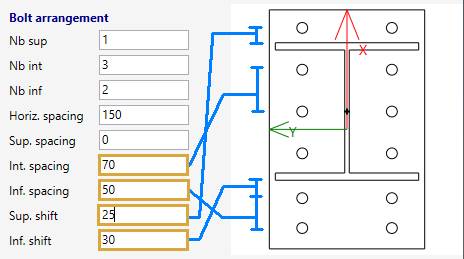
| Property | Unit Metric | Unit USA |
|---|---|---|
| Spacing | mm | in |
| Shift | mm | in |
Bolt :

Click on the … button to select a Bolt :
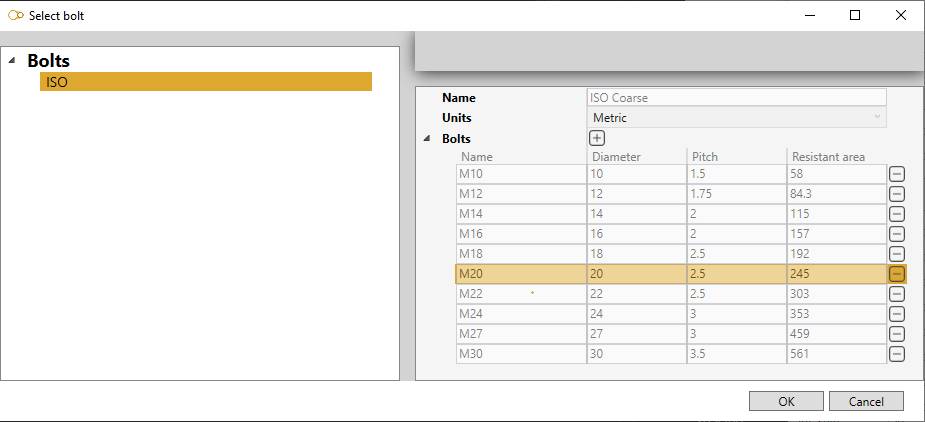
All properties are automatically filled.
Click here for more information about database of bolts.
| Property | Unit Metric | Unit USA |
|---|---|---|
| Diameter | mm | in |
| Pitch | mm | in |
| Resistant are | mm² | in² |
Click on the … button to select a Bolting material :
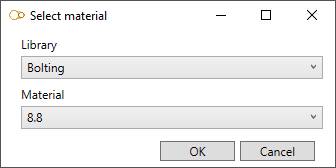
Click here for more information about database of materials.
1.4 Welded joint
The assembly of a beam on another beam can be defined by welding :
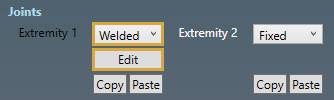
Press the Edit button and set the weld properties :
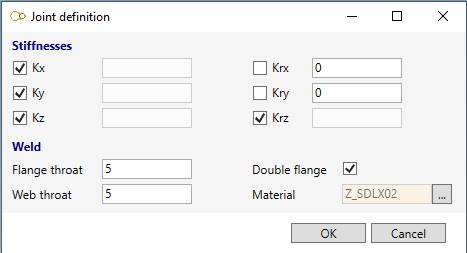
Press OK to validate the welding and press Modify to validate the beam :
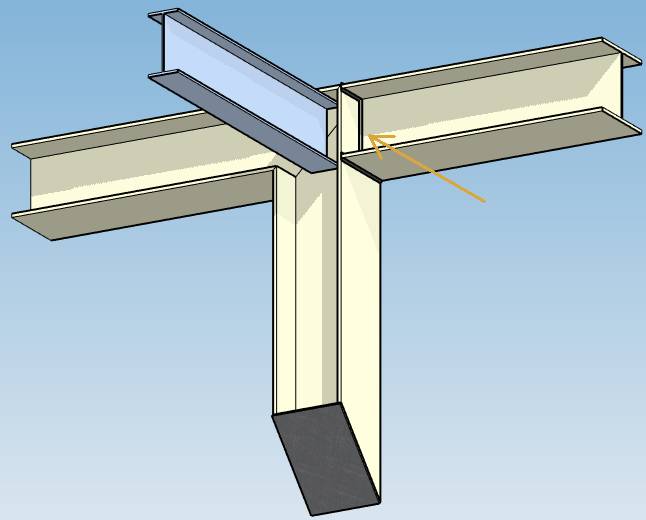
Stiffnesses :
| Property | Description | Unit Metric | Unit USA |
|---|---|---|---|
| Kx | Translation stiffness X | kN/mm | kips/in |
| Ky | Translation stiffness Y | kN/mm | kips/in |
| Kz | Translation stiffness Z | kN/mm | kips/in |
| Krx | Rotation stiffness X | kN.m/rad | kips.ft/rad |
| Kry | Rotation stiffness Y | kN.m/rad | kips.ft/rad |
| Krz | Rotation stiffness Z | kN.m/rad | kips.ft/rad |
See §1.2 for more information.
Weld :
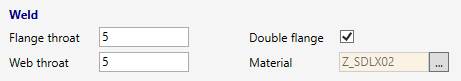
| Property | Description | Unit Metric | Unit USA |
|---|---|---|---|
| Flange throat | Apothem of the bead | mm | in |
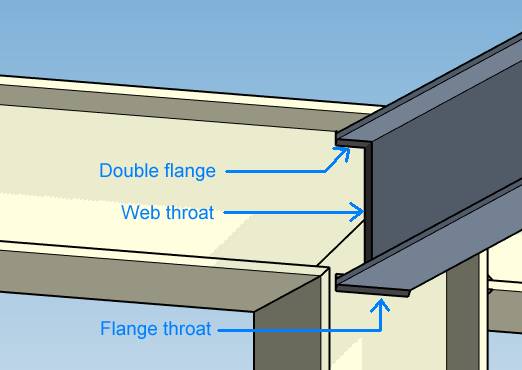
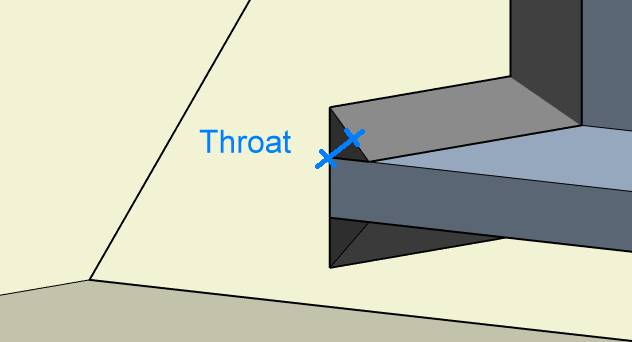
Click on the … button to select a Welding material :
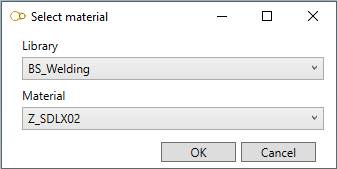
Click here for more information about database of materials.
1.5 Duplicate joint
The definition of a joint (fixed, detailed, bolted or welded) can be copied and pasted to the extremity of any beams :
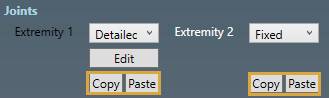
Don’t forget to click to the Modify button to validate the duplication and see the result in 3D !
Click here to return to beam page.