Sample 8 : Replace a selected pipe by an expansion loop (without virtual env.)
1. Goal
Create a script that will (after pressing a button in the python tab) replace a selected pipe by an expansion loop. A window will appear to define the size and the default bend radius.
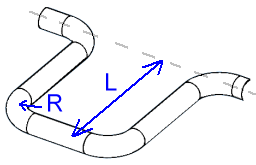
This feature does not exists in MetaPiping so it is useful that user can create his own COMMANDS based on the MetaL internal format and the existing documented commands.
Since the user has to create a COMMAND, the application will manage the undo/redo operations by itself !
2. Script definition
From the Home/Python, click on button 2 (Add script) :
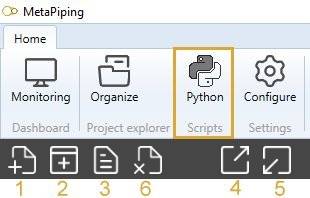
Select “Design script” and give it the name “Add loop”
Say NO to the question about creation of virtual environment. The Requirements.txt will be hidden.
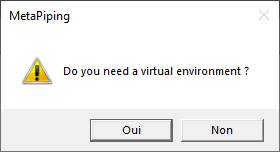
3. Script files
This kind of script needs some images in order to illustrate the button and the window.
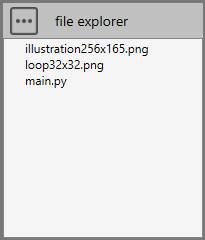
Press the “three points” button and select “Import image”. You need to create a 64x64 PNG for the icon of the button and an illustration of the expansion loop for the window.
4. Script properties
In this kind of script, user has to define the button :
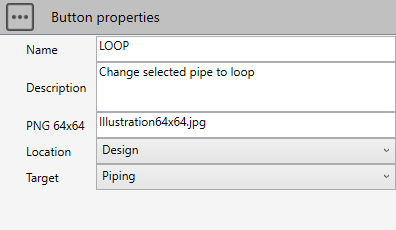
The location will be Design so that the button appears on the right tab with its icon and description :
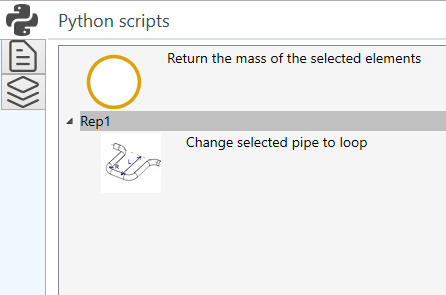
The target is for piping system.
5. main.py
Select the file.
Copy/paste this code in the Editor :
############################
# CWANTIC LOOP GUI EXAMPLE #
############################
import os
from System.Windows.Media.Media3D import Vector3D
from Cwantic.MetaPiping.Core import RemoveElementCommand, AddNodeCommand, DrawPipingCommand, InsertBendCommand
# Inspect selection
n = len(design.selectedList)
res = "Select a pipe !"
if n==1:
# Check the type of selected element
if design.isType(design.selectedList[0], "Pipe"):
pipe = design.selectedList[0]
p1 = pipe.Node1.Coor
p2 = pipe.Node2.Coor
# Get the current model
model = design.getMetal()
# Get the scene vertical vector (+Z or +Y)
verticalvec = design.getVerticalVector()
# Get the current piping values (section, material, radius,...)
currentValues = design.getCurrentSpecValues()
# Memorize current radius
currentRadius = currentValues.MKS_BendRadius
# Get the pipe direction vector
vec1 = Vector3D(pipe.DL.X, pipe.DL.Y, pipe.DL.Z)
# Get the script directory
directory = design.getScriptDirectory()
# Compute the cross product to determine the loop direction
dir = Vector3D.CrossProduct(vec1, verticalvec)
dir.Normalize()
# Create a new USER command : cmd
cmd = design.createCommand("AddLoop")
# 1 : Remove the selected pipe
# 1.1 : Create params for command "RemoveElementCommand" (see Help)
params = []
params.append(design.selectedList)
# 1.2 : Add sub command to user command cmd
valid = cmd.addSubCommand("RemoveElementCommand", params)
if valid:
# Get variable values - create a window
window = design.createVariableWindow()
window.AddComment("Fill the variables and click on OK. The loop will be perpendicular to the pipe. L can be positive or negative. [meter]")
window.AddValue("L", "L =", 1)
window.AddValue("R", "R =", currentRadius)
window.AddImage(os.path.join(directory, "illustration256x165.png"))
if window.ShowModal():
# retrieve the size and radius from the window
size = window.GetValue("L")
currentValues.MKS_BendRadius = window.GetValue("R")
# TIP : Create 2 new nodes (N3 and N4) with "AddNodeCommand"
node1Cmd = AddNodeCommand(model, p1.X + size*dir.X, p1.Y + size*dir.Y, p1.Z + size*dir.Z, "", False, currentValues)
N3 = node1Cmd.Node
node2Cmd = AddNodeCommand(model, p2.X + size*dir.X, p2.Y + size*dir.Y, p2.Z + size*dir.Z, "", False, currentValues)
N4 = node2Cmd.Node
# Create node sub commands
cmd.addSubCommand("AddNodeCommand", [N3])
cmd.addSubCommand("AddNodeCommand", [N4])
# Create new pipe perpendicular to selected pipe from node1
# 2.1 : Create params for command "DrawPipingCommand" (see Help)
params = []
params.append(pipe.Node1)
params.append(N3)
params.append(size*dir.X)
params.append(size*dir.Y)
params.append(size*dir.Z)
params.append(0.0)
params.append(0.0)
params.append(0.0)
params.append(currentValues)
# 2.2 : Add sub command
valid = cmd.addSubCommand("DrawPipingCommand", params)
if valid:
# 3 : Create new pipe parallel to selected pipe
# 3.1 : Create params for command "DrawPipingCommand" (see Help)
params = []
params.append(N3)
params.append(N4)
params.append(vec1.X)
params.append(vec1.Y)
params.append(vec1.Z)
params.append(0.0)
params.append(0.0)
params.append(0.0)
params.append(currentValues)
# 3.2 : Add sub command
valid = cmd.addSubCommand("DrawPipingCommand", params)
if valid:
# 4 : Create new pipe to close the loop
# 4.1 : Create params for command "DrawPipingCommand" (see Help)
params = []
params.append(N4)
params.append(pipe.Node2)
params.append(-size*dir.X)
params.append(-size*dir.Y)
params.append(-size*dir.Z)
params.append(0.0)
params.append(0.0)
params.append(0.0)
params.append(currentValues)
# 4.2 : Add sub command
valid = cmd.addSubCommand("DrawPipingCommand", params)
if valid:
# 5 : Insert a bend at the last node
# 5.1 Create params for command "InsertBendCommand"
params = []
params.append(pipe.Node2)
params.append(currentValues)
# 5.2 : Add sub command
valid = cmd.addSubCommand("InsertBendCommand", params)
# Execute command
if valid:
design.executeCommand(cmd)
res = ""
else:
res = "Incorrect params"
# Restore the radius
currentValues.MKS_BendRadius = currentRadius
else:
res = "The selected element is not a pipe"
# Show a message (if res != "")
design.result = res
Save it !
6. Result
In Piping screen, select a pipe (1 & 2) that you want to replace by an expansion loop :
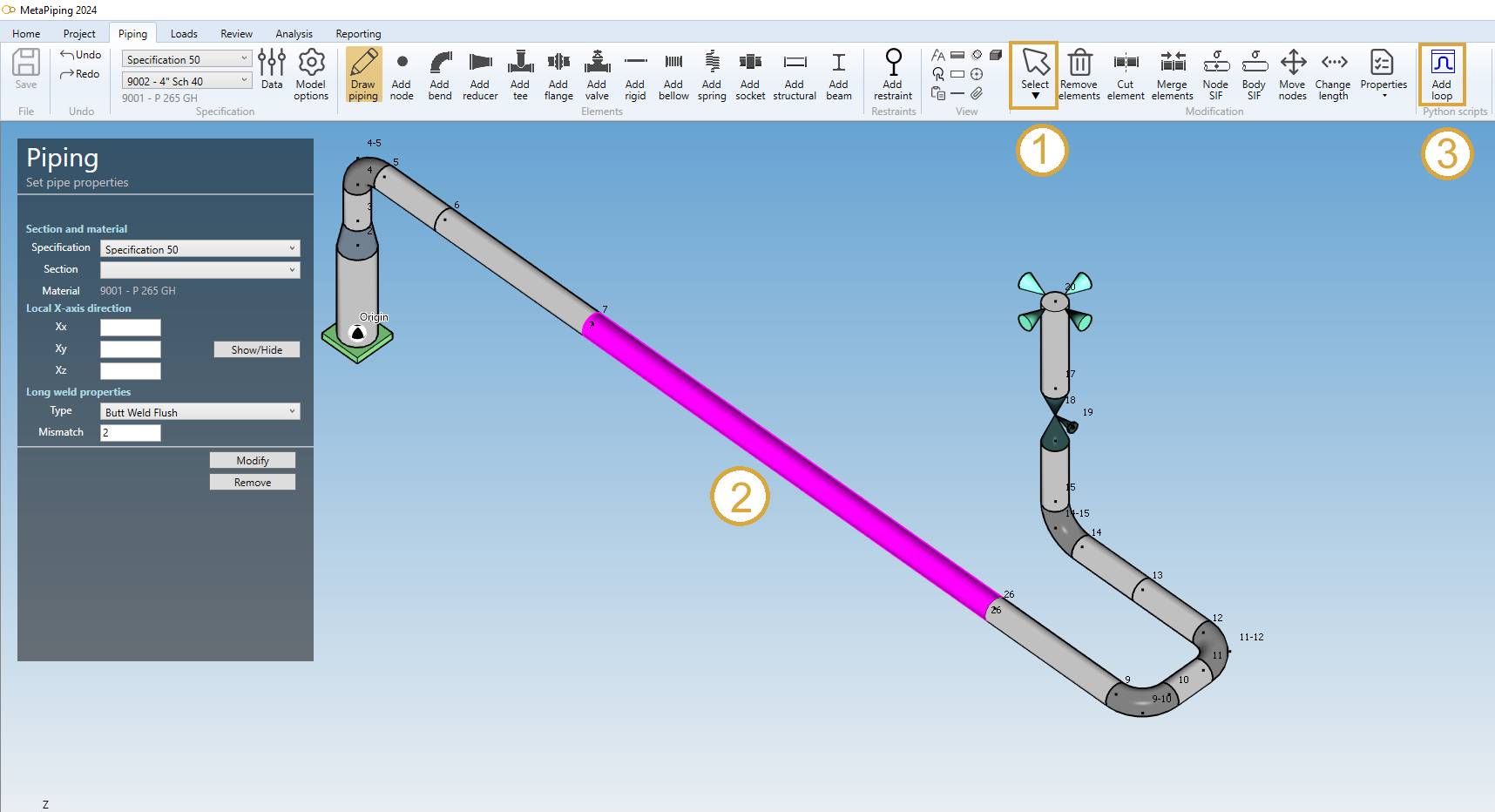
Click on the new button Add loop (3).
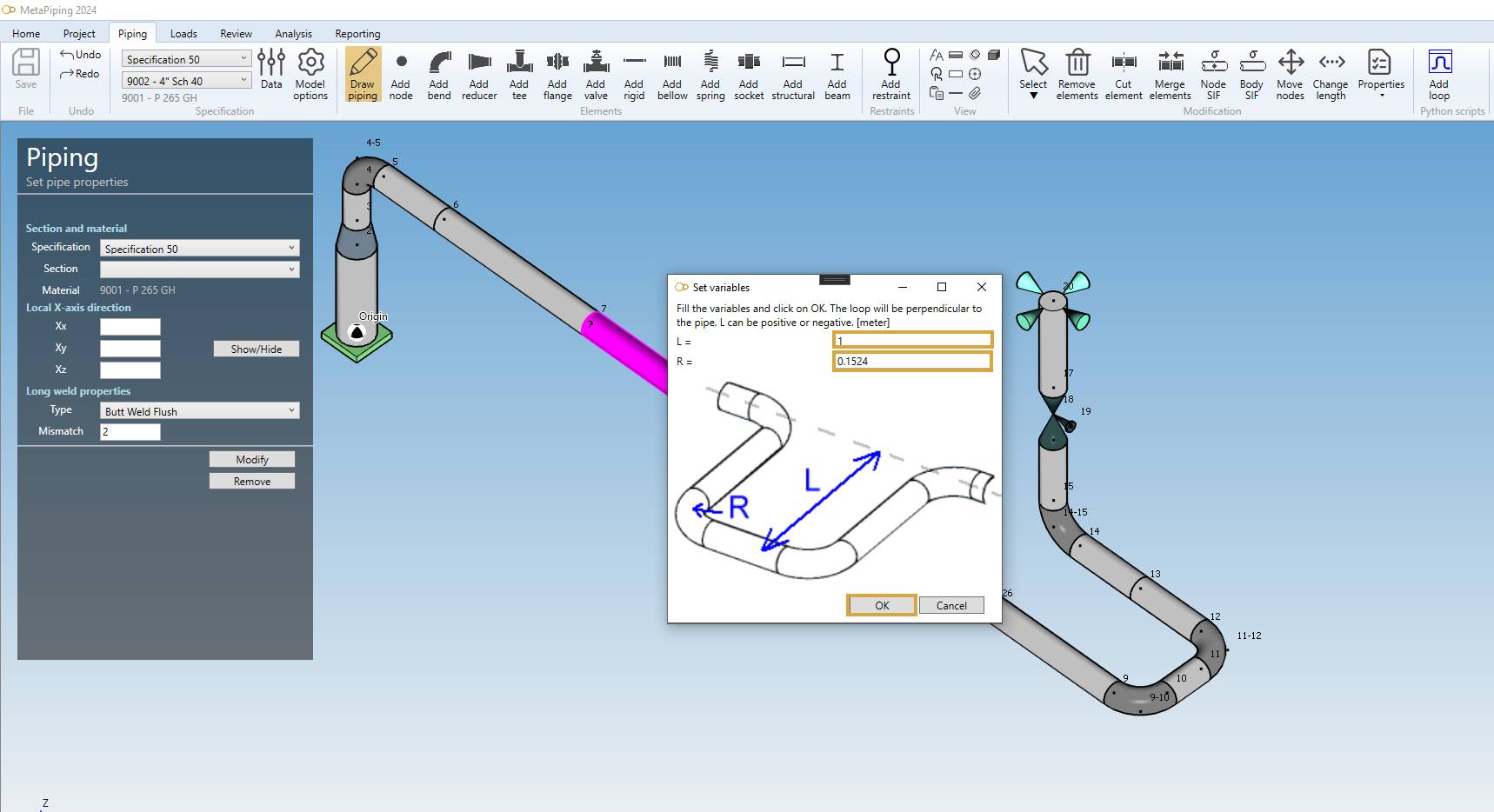
Complete L, R and press OK.
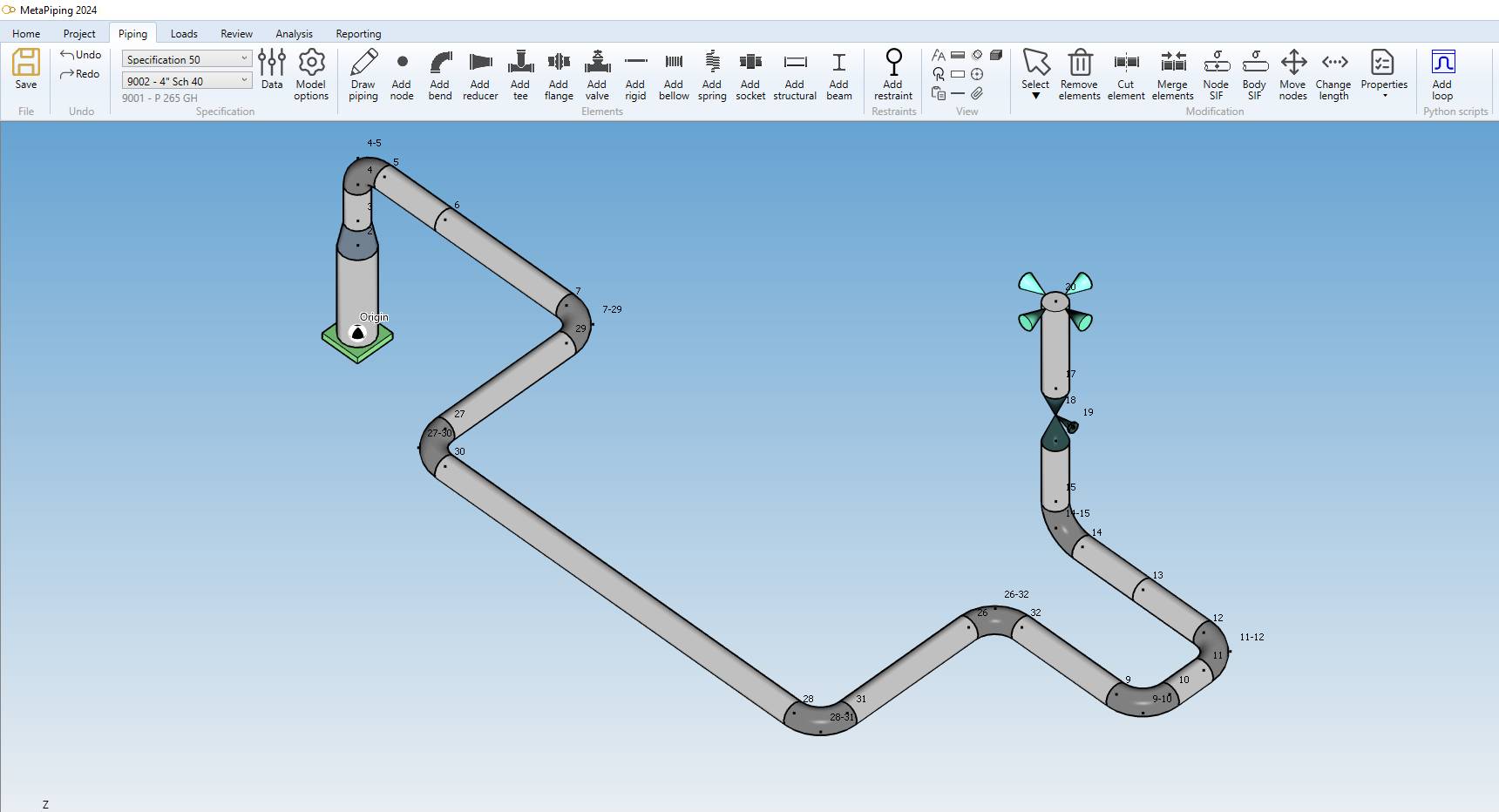
The expansion loop appears !
You can undo/redo your COMMAND !