Project
A project is a container of studies.
If you create a new piping project, the first study will be a piping study :
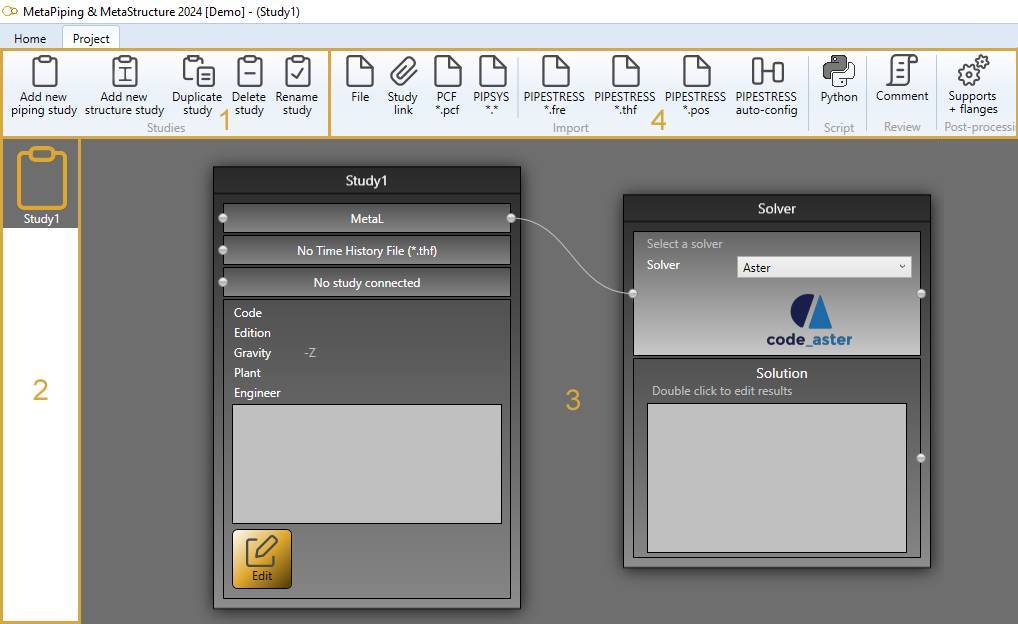
If you create a new structure project, the first study will be a structure study :
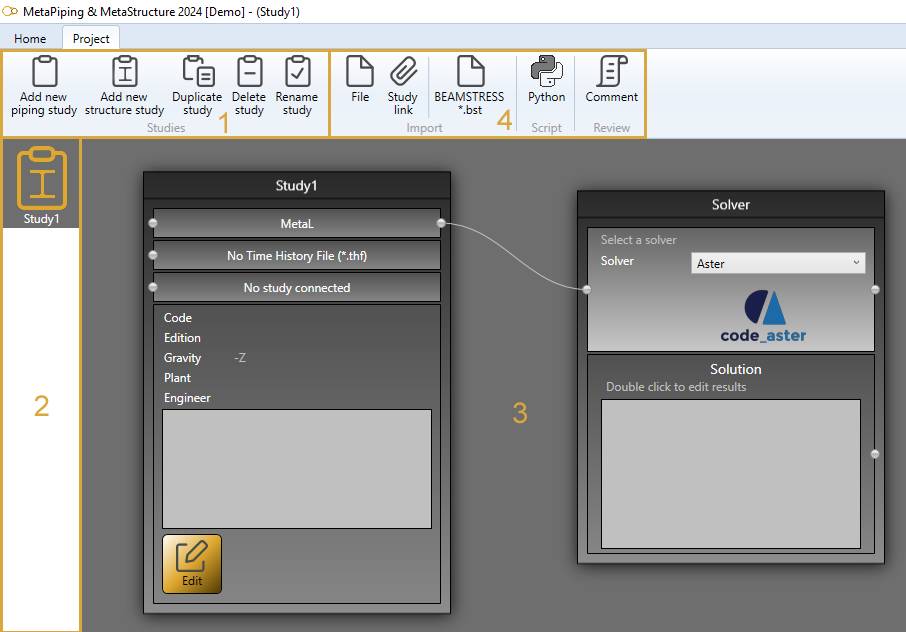
The project screen consists of 4 zones :
- The Tools to manage the studies of the current project
- The Container of studies
- The current study Diagram - see study for more information
- The Bricks to manage the current study - see study for more information
1. Tools
1.1 Selection
Select a study in the container (2).
This study becomes the current study shown in the main panel (3).
1.2 Add
Click on Add new piping study to create an empty piping study that will be added to the container (2).
Click on Add new structure study to create an empty structure study that will be added to the container (2).
Give a name to the study (that is not already used) :
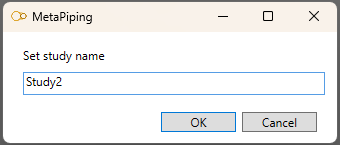
This new study becomes the current study shown in the main panel (3).
1.3 Duplicate
Select a study in the container (2) and click to Duplicate study to have a full copy of the selected study.
This new study becomes the current study shown in the main panel (3).
1.4 Delete
Select a study in the container (2) and click to Delete study to remove the selected study (and all it contains).
ATTENTION, this action is irreversible
ATTENTION, You cannot remove the current study if it is the only one
After deleting, the first study of the project becomes the current study shown in the main panel (3).
1.5 Rename
Select a study in the container (2) and click to Rename study to modify the name of the selected study.
2. Study
Click here for more information about studies.