External cases
External loads can be applied to the model via links between piping nodes and structure nodes.
One or more piping studies must be linked to the current structure study.
Click here for more information about study link.
One or more link must be created between piping nodes and structure nodes.
Click here for more information about link.
When selecting External cases, all existing external cases are listed in the combobox :
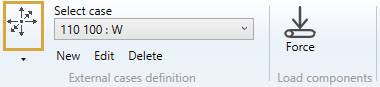
The cases appear with their Case number + Title.
When editing, the definition window shows up :
1. General
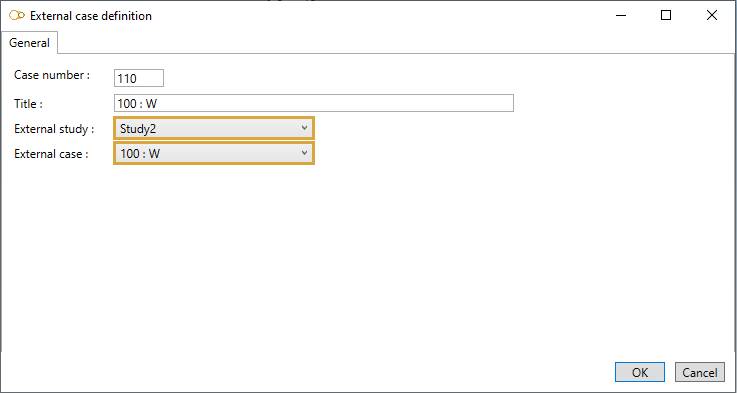
Enter a Case number and a Title.
Select an external study in the list.
Select then an external case.
2. Forces
You will see this button in the ribbon :

You can only see that the reactions on the supports in the piping study become forces/moments on several nodes of the current structure (thanks to links).
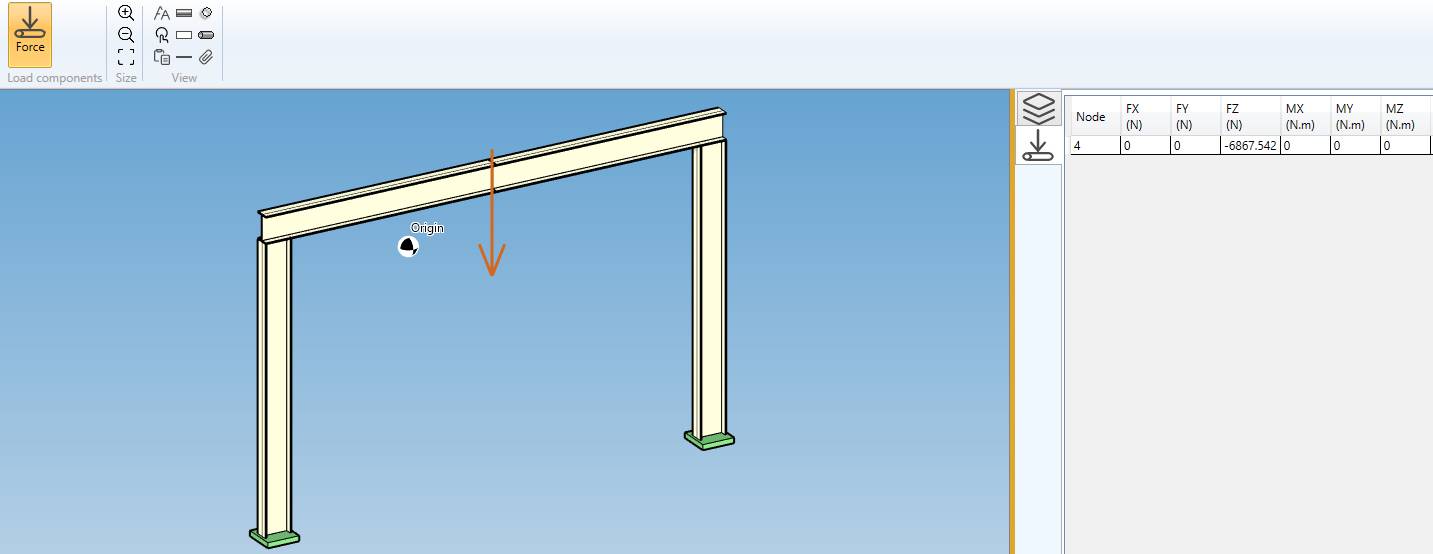
This screen is not interactable
| Property | Unit Metric | Unit USA |
|---|---|---|
| FX | N | lb |
| FY | N | lb |
| FZ | N | lb |
| MX | N.m | lb.ft |
| MY | N.m | lb.ft |
| MZ | N.m | lb.ft |