Piping loads
Click on the LOAD button to have access to the load case types :
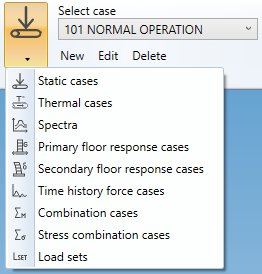
After selection, the choice becomes the current load case type.
1. Edition
For all case types, you can create, modify or remove a selected case :
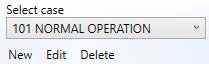
- New : open an empty window of current load case type : press OK to create the load
- Edit : open a window of current load case type with the selected case : press OK to modify the load case
- Delete : remove the selected case
- Selection : list of all cases of the current load case type
2. Load tree
All loads can be viewed, created, edited, moved and removed in a single treeview :
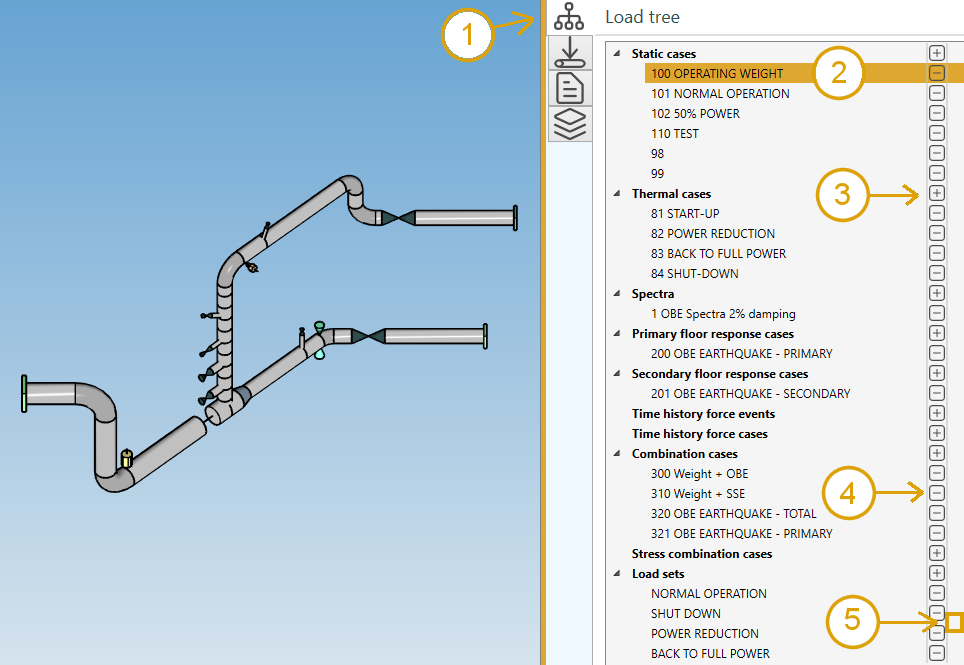
- Select the load treeview tab
- Select a load to edit
- Add a load of a particular category
- Remove a load
- Insert a load between two others
Tip: you can also move a load by draging a load and drop it on another one of the same category.